Viewing and Deleting Site Files
After adding files to a site as described in Adding Files to Sites, you can view or delete these files. The site files you created can be selected directly from the Domain tree:
- Open the site of interest in the domain tree.
- Click the Files node.
The List Panel displays the files of interest. Click one to display
it in the work area below.
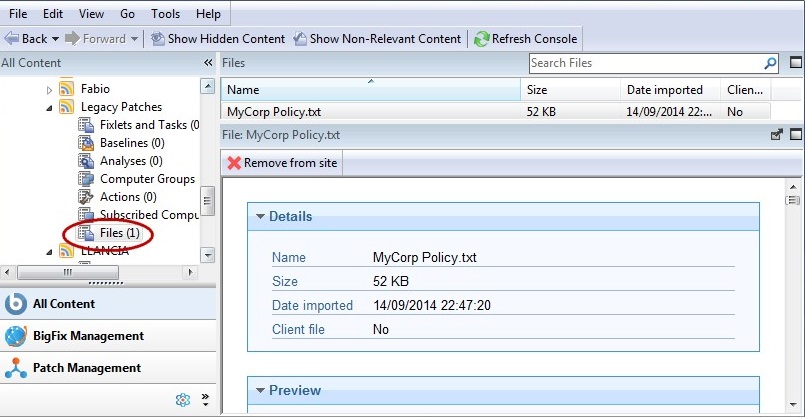
- The column headers in this list include:
- Name: The name of your site file
- Size: The size of the file
- Date imported: The date that the file was imported to the site
- Client file: Whether the file is downloaded by clients subscribed to the site
- Click any file in this list to display informational details and a preview.
- Click Remove from site if you want to delete this file from the site. Alternatively, you can select Edit > Remove. The same permissions used to add files are required to delete them.
