Monitoring Operators
If you are a master Operator (you must have a correctly authorized user name created with the BigFix Administration Tool), you can monitor what other operators are doing and what computers they are authorized to administer.
Each operator is represented by, among other attributes, a Name, User Type and Login type. To view the list of Console Operators, select the All Content Domain and then click the node labeled Operators from the Domain Panel. In the List Panel on the right, all the current Operators are listed.
Click any operator from the List Panel to open the Operator work area.
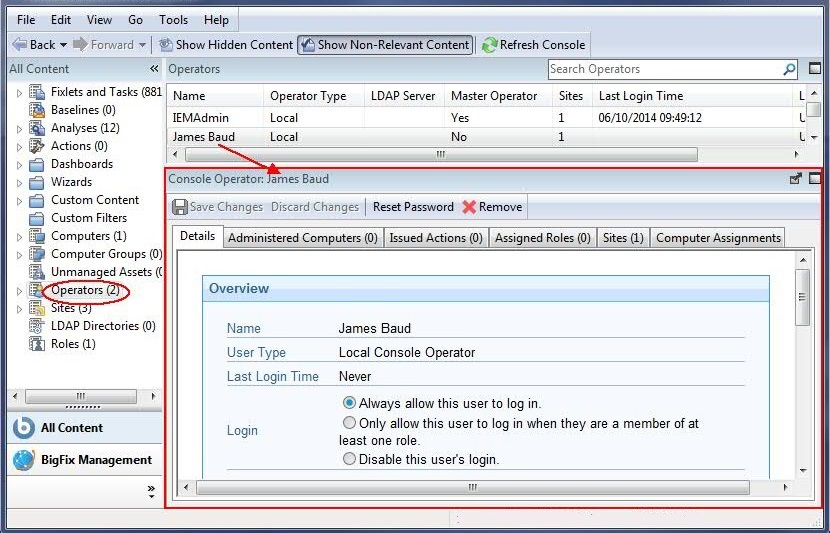
There are several tabs to choose from:
- Details: Describes the operator by name and type and lets you select a login type. This is also where you can view and alter operator permissions.
- Administered Computers: Presents a list of computers that are currently assigned to the selected console operator.
- Issued Actions: Presents a list of actions that have been issued by the selected console operator.
- Assigned Roles: Displays the currently assigned roles, and lets you reassign them.
- Sites: Displays the sites currently assigned to this operator, and lets you reassign them. If the site is a custom site, you can also set Read/Write/Owner permissions.
- Computer Assignments: Lists the properties that must be
matched by the computers that the operator can manage. If you specify
a property to be matched, any time a computer is changed to match
that property, it is added to the list of computers assigned to the
operator. On the other hand, if a computer is changed not to match
that property, that computer is removed from the list.
This tab is available only for not-master operators.
