Operation
Once installed, you can view all unmanaged asset information that has been retrieved by your various Scan Point computers.
At any point, you can activate the Scan Point Statistics to view information about designated Nmap Scan Points. Click Scan Point Statistics under the Manage Scanning node of the navigation tree. You can view statistics By Status, By Site or By Activation.
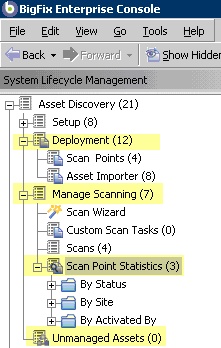
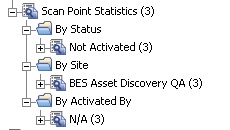
To decommission a Scan Point computer, use the Remove Nmap Scan Point task in the Deployment node. To access the Remove Nmap Scan Point tasks, click Scan Points under the Deployment node.
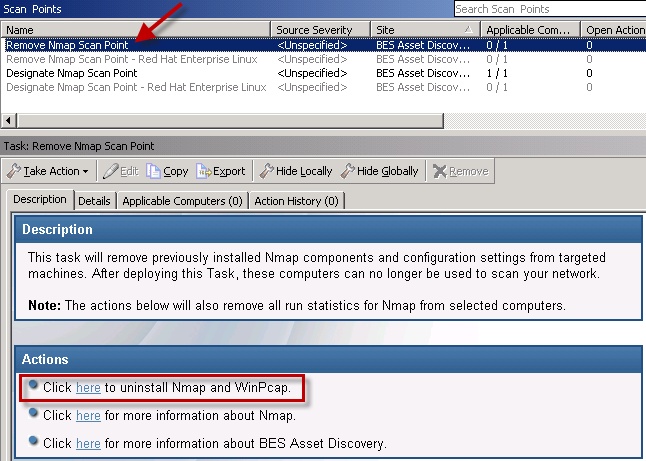
This removes Nmap from the specified Scan Point and can also remove WinPcap. Click in the Actions box to access the Take Action dialog and select the Scan Point computers you wish to decommission. To delete an unmanaged asset, click Unmanaged Assets at the bottom of the navigation tree.
