Installation
Before you can install the BESAPI, you must obtain the site certificate from IBM, create the action site masthead file, and install the server and console. Verify that the server is functioning correctly by using the IBM BigFix Diagnostics Tool. For more details on these steps, see theIBM BigFix Installation Guide.
After you successfully install IBM BigFix, you can install the Server API by following these steps:
- Download the BES-ServerAPI program from the same IBM site where
you downloaded the IBM BigFix program. It has a name of
the form:
BigFix-BES-ServerAPI-9.2.xxx.0.exe. The numbers in the name correspond to the version. This version must match the version of IBM BigFix that you want to access with the API. - After you download it, run the program. The installer window opens.
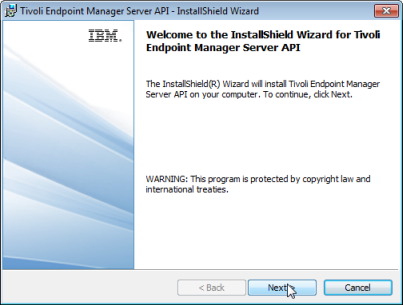
- Click Next. The default destination folder is displayed. The location is within your
existing IBM BigFix (or BigFix Enterprise)
folder:
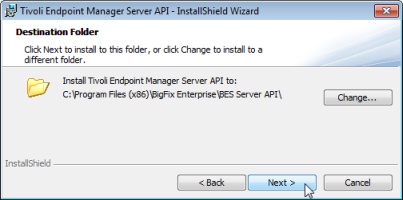
- Click Change to select a different folder or click Next to proceed.
- On the subsequent screen, click Install.
- When the installation is done, click Finish.
The installer creates a folder named BES Server API, typically in the BigFix Enterprise folder. In this folder are the API DLLs you need to access the platform.
Support and assistance for using the Server API is not directly covered by IBM. However, for information and examples, visit IBM developerWorks Forum.
