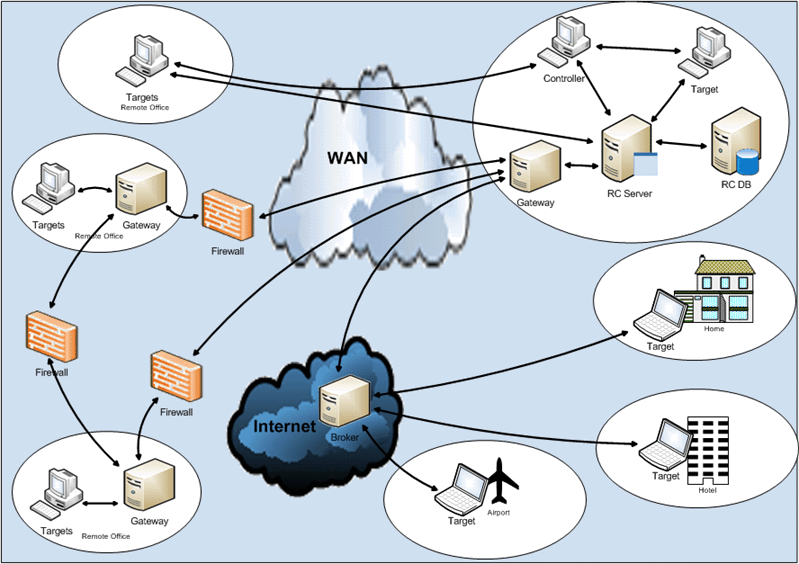Installation with support for remote control sessions over the internet
Sometimes the target that requires support is out of network sight in an internet location. For example, in a hotel or an airport lounge.
Use the broker component to enable remote control sessions to these computers by bridging the target and controller communication. The broker must be placed in the DMZ and a gateway is required to provide secure communication to the server in the intranet.
In this scenario, the controller user can start a broker connection and obtain a connection code from the server. The user who requires assistance enters the connection code by using the appropriate menu option in the target UI. When the session details are validated by the server, the session is connected.