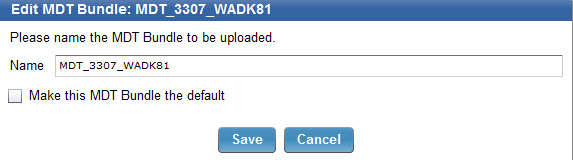Uploading MDT Bundles
You can upload the MDT resource bundle and any operating system resources needed for your deployments.
Upload previously created MDT resource bundles using the Bundle and Media Manager dashboard. After you create the deployment bundle, browse to that directory on your computer. Upload only the MDTBundle\Content\Deploy directory from this location. Click Upload MDT Bundle to load the directory onto the BigFix server and complete the upload process using the console.
Operating system resources are created from Windows™ installation media by the MDT Bundle
Creator. The resources can be left in the output of the MDT Bundle
Creator and uploaded at the same time, or they can be moved elsewhere
and uploaded separately. The OS resources loaded separately are identified
by Resource Type OS Resource
in the dashboard.
An operating system resource is required for each operating system,
architecture, or Service Pack combination that you plan to manage
with OS Deployment. Single resources can be uploaded by specifying
an individual resource folder such as W7X86SP0 or XPX64SP2.
When you upload the MDT bundle, you can set the Overwrite Preinstallation Environments option. Select Yes, to overwrite Preinstallation Environments previously loaded on the server. The default setting is Auto. With the default setting, the Preinstallation Environments are overwritten only if the version you are uploading is the same or later than the currently saved versions.
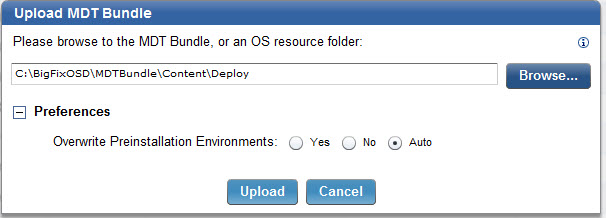
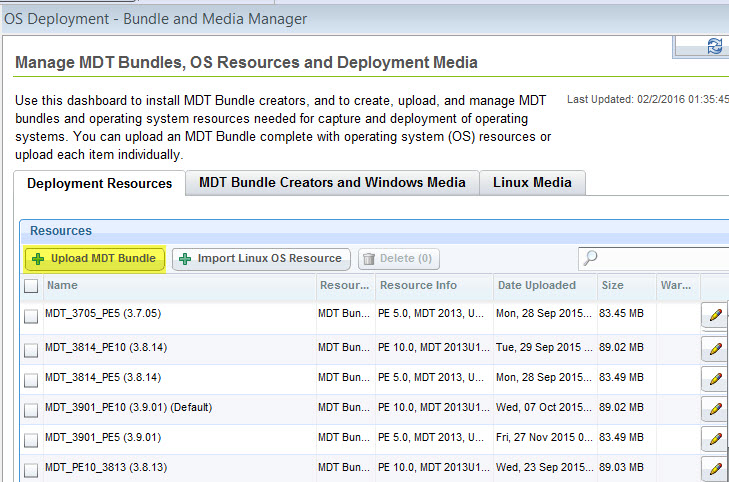
For each resource of Resource
Type MDT Bundle
, the Resource Info column
displays the Windows PE version included in the bundle.