Preparing drivers for Windows deployments
To prepare your drivers for import, you must gather them and then extract them into the correct format.
First, gather the drivers for the models in your deployment. Each driver must be in an uncompressed format. You might be required to extract a driver package if it is in an archived form (cab or zip) or if it is an executable file. Each driver must have an INF file and be in its own folder.
Regardless of how you extract the driver, a sample folder hierarchy of drivers might be as the following:
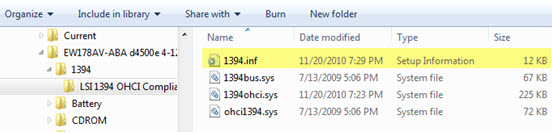
Prepare and add XP mass storage drivers
XP mass storage drivers must be handled differently from all other drivers because they must be included in the WIM files that are captured, at capture time. These drivers cannot be added manually later. XP mass storage drivers can be added only through the bundle creation process, which is specified in the parameters.ini file under the INI sections [xpMassStoragex86] and [xpMassStoragex64]. Whenever you want to add new XP mass storage drivers, you must repeat this process, recreate, and upload the MDT bundle.
