Checking the Results and Resolutions for a Relay Checklist
Procedure
- Navigate to . The Protection Status screen
appears with the Relays tab displaying.
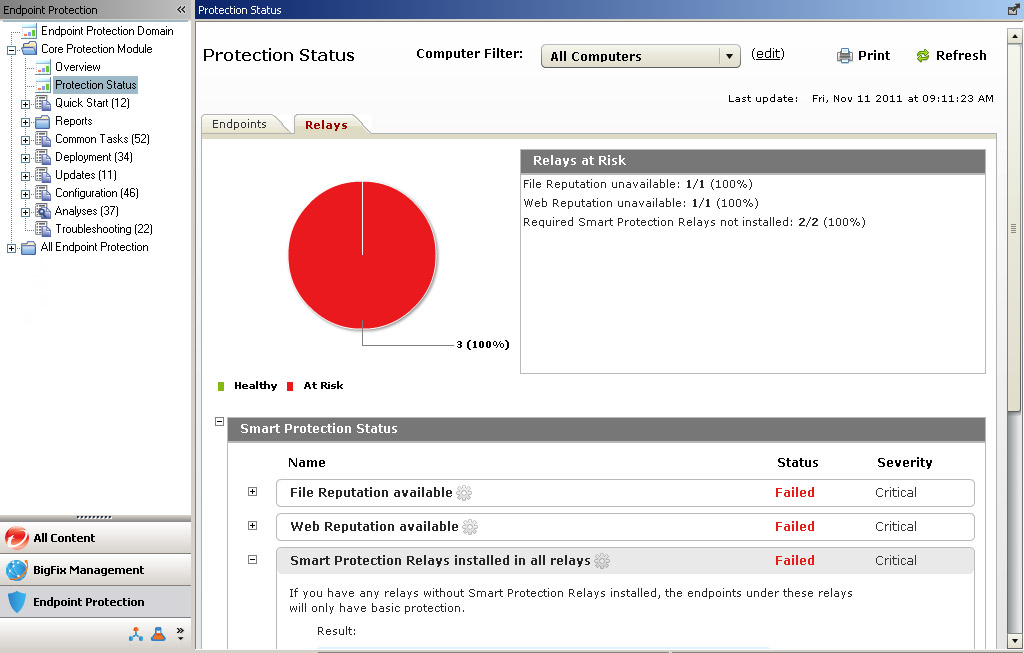
- Expand one of the checklist items.
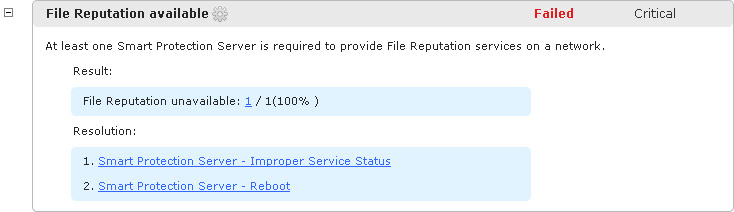
Result: Displays the statistics for a checklist item.
Resolution: Displays what the user can do to resolve the checklist item issues.
- Click the link under Resolution to fix the checklist item issues.
