Configuring the Protection Status for Relays
Procedure
- Navigate
to . The
Protection Status screen appears with the Relays tab displaying.
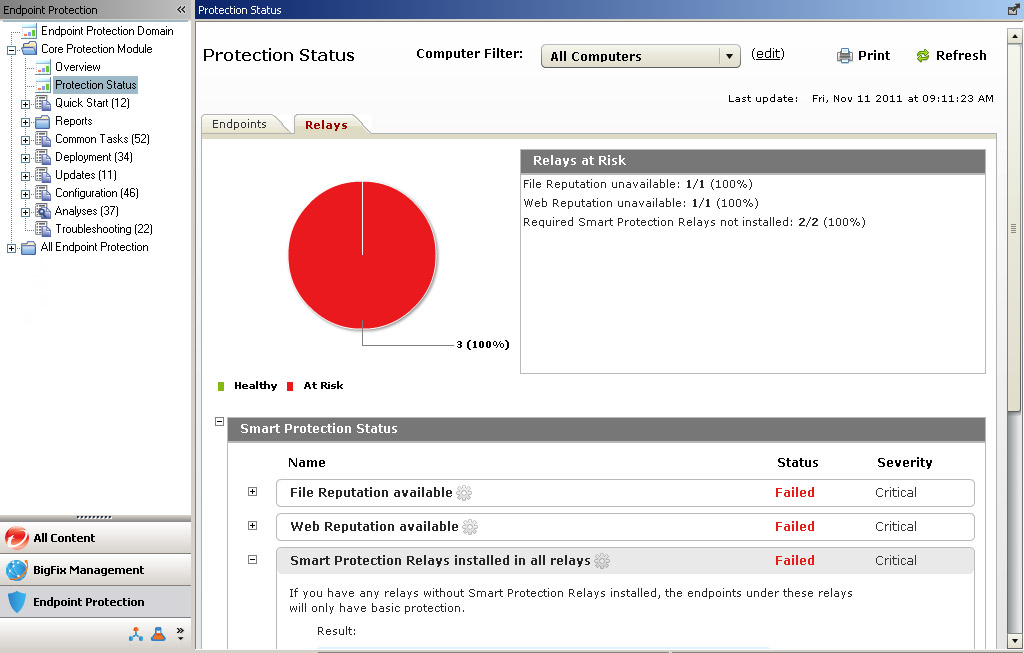
- Move the
cursor over one of the items in the checklist.
An icon
 appears next to the item
in the checklist.
appears next to the item
in the checklist.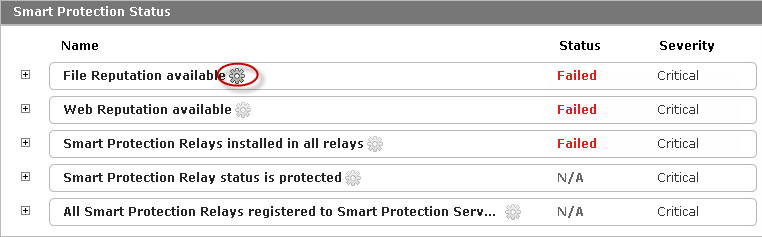
- Click the icon. A configuration
screen for the setting
appears.
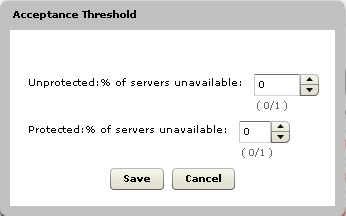
- Modify the settings for the checklist item.
- Click Save.
- Modify other items in the checklist as required.
