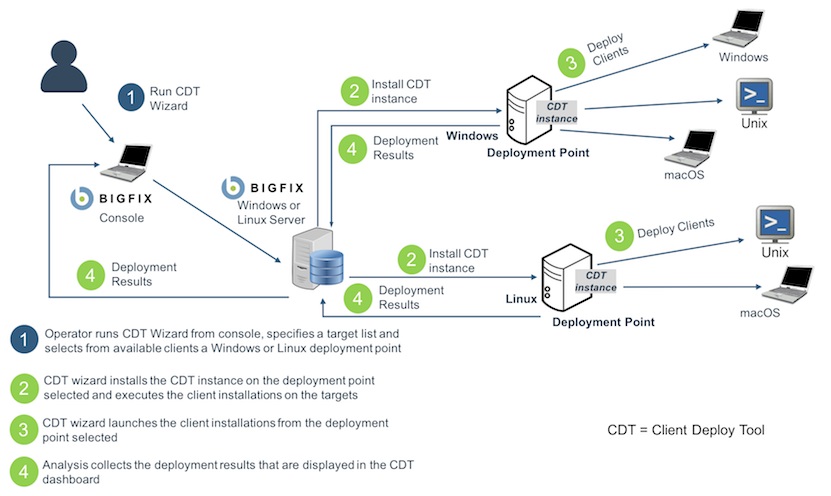Recommended scenario
You can use the Client Deploy Tool (CDT) to install Windows, UNIX and Mac target computers.
Client Deploy Tool: Recommended scenario
This scenario describes the recommended steps to install and use the Client Deploy Tool in your environment. The scenario is supported both if you have a BigFix Windows or Linux server.
From the BigFix console, perform these steps:
- Install the Client Deploy Tool on the target computers of your environment and deploy the client computers by running the Client Deploy Tool wizard. For details about this operation, see Deploying clients from the console.
- After using the Client Deploy Tool wizard, you can view the deployment results in the Client Deploy Tool dashboard. For details about this operation, see Viewing the deployment results in the dashboard.
The following graphic shows the details of this process. Only the first step (in blue) is manually run by an operator, while the other three steps (in green) are performed automatically when running the Client Deploy Tool wizard.