Phase 2 - Preparing the BigFix Virtual Relay template
After installing Tiny Core Linux on the virtual machine, shut down the virtual machine.
Edit the properties to connect the BESRelay-x.x.x.xx-tcl.i686.iso file:
- Browse the path where you downloaded and saved the ISO image.
- Select the
BESRelay-x.x.x.xx-tcl.i686.isofile. - Click OK.
Start the virtual machine.
After starting the virtual machine, launch the setup to configure
the template from the command line:
- Mount the BigFix ISO image by
running:
mount /mnt/sr0/ - Untar the tar file provided in the ISO image by running:
tar -xvf /mnt/sr0/bessetup.tar - Launch the setup by running the
./setupcommand.
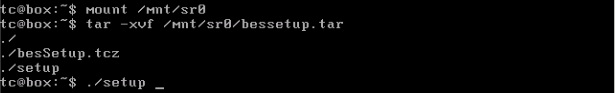
The Virtual Machine Template Configuration Tool displays.
Specify if you are using the network or a local folder for the complete template setup:
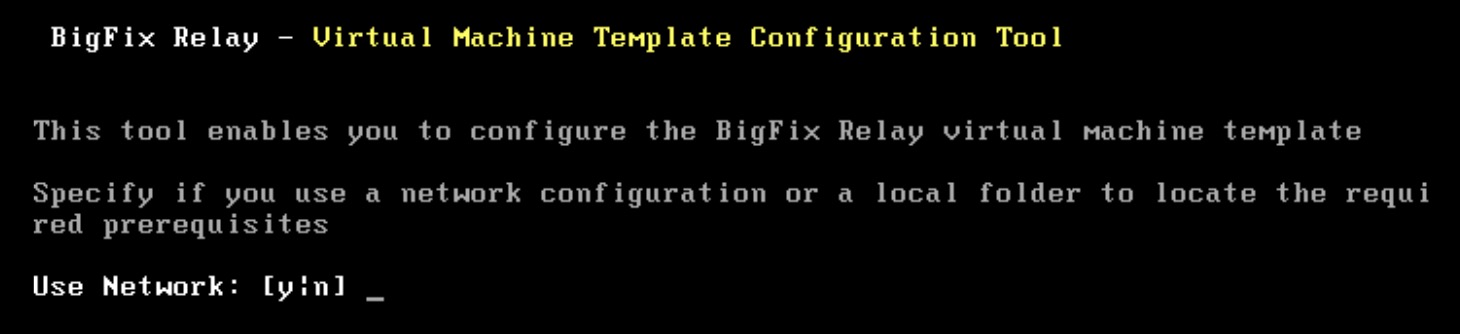
Note: The entire setup is performed either using the network or a local folder. Both are
used to customize the virtual relay template.
If you specified "n" (no), see Template setup and customization from a local folder.
If you specified "y" (yes), see Template setup and customization from the network.