Adding a comment
BigFix Console operators can make comments on most of the BigFix objects. This topic describes how to add a comment to an action.
- Click the Actions icon in the Domain Panel navigation tree.
- Right-click an action and select Add Comment.
- Type your comment into the dialog box that opens.
Similarly, you can attach comments to tasks, Fixlet, computers, and analyses. These comments can include keywords or operating notes. This is a freeform field, so you can make up your own rules for commenting.
To view an aggregated list of all comments, select View Recent Comments from the Tools menu.
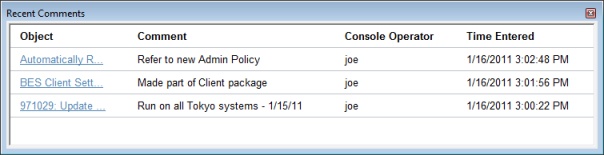
This dialog lists all the comments created to date, sorted by timestamp, with the most recent comments at the top. The name of the console operator responsible for the comment is listed next to the description. Each comment contains a link that opens the original object in the main window, allowing you to view the description and other aspects of the object.