Installing the Import Service task
How to install the Nmap Asset Discovery Import Service on the BigFix server.
Note: When accessing a remote database, the NMAP Import Service needs to be run as a
domain user, as you cannot use the standard local system to access to the SQL database. This service
should be configured like other BigFix
services in a remote database environment.
Select the Setup node in the Asset Discovery navigation tree to find the Install Nmap Asset Discovery Import Service Task in the right panel.
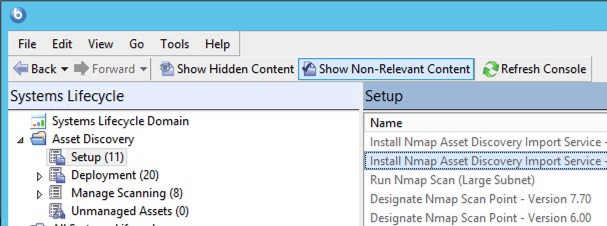
Click the task and view the description in the work area.
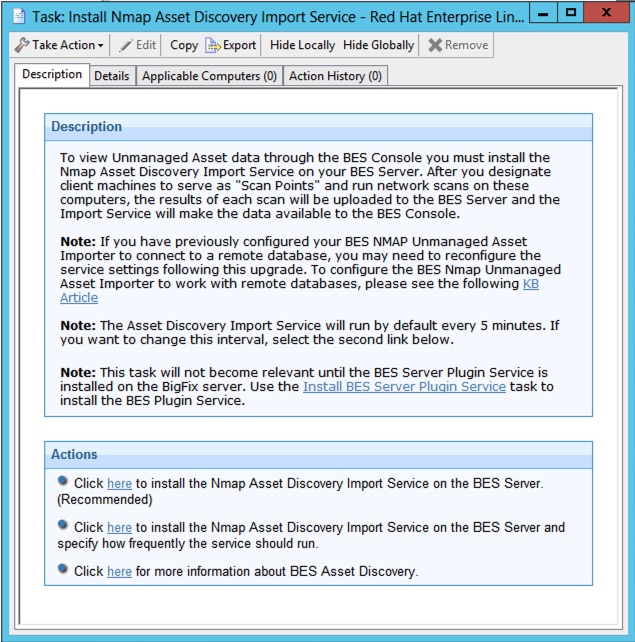
To install the Nmap Asset Discovery Import Service on the BigFix server, click the link in the Actions box. By default, the Import service runs every five minutes and checks for new Nmap scan data that has been delivered to the BigFix server. If you want to establish a different frequency, select the second Action link.