Working with multiple computer representations
You can use the BigFix console to perform do a number of different actions on virtualized computers.
For example:
- While working within the BigFix console, some Operators manage virtual infrastructure, including managing virtualized computer processes such as creating, modifying, and powering on/off virtual machines.
- Other operators work directly with operating systems that are running on virtual machines, including performing actions on the operating system such as patching and software installation.
You can manage multiple computer representations by creating custom filters or by using Roles and Operators.
Selecting device types
In the All Content domain, go to Computers and in theComputers window, right-click on any column to open the Column Picker. In the Column Picker menu, select Device Type.
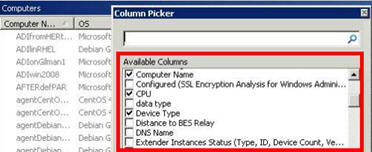
Understanding computer representations in BigFix
In the following image, the computers RHEL63-1 and
rhel63-1 are two representations of the same computer.

- Computer rhel63-1 with the icon is the Operating System representation (used for performing actions on the operating system such as patching, software install). The Device type is either Laptop or Server.
- Computer RHEL63-1 is the virtual infrastructure representation (used for managing virtualized computer processes such as creating, modifying, powering on/off virtual machines). The Device type is either ESXi Hypervisor or ESX Hypervisor virtual machine.

Managing computer representations in BigFix
To ensure that the endpoint management administrators only work with the computer representations that they manage, you can create custom filters or assign Device Type-specific Roles to each Operator. Their Computer view then contains only the computer representations that they must manage.