SLE Custom Repository Management dashboard
Use the SLE Custom Repository Management dashboard to easily integrate your existing custom repository or Subscription Management Tool (SMT) solutions with the BigFix patch management solution. Only endpoints on SUSE Linux Enterprise Desktop and Linux Enterprise Server versions 11, 12, and 15 are supported in this dashboard.
The SLE Custom Repository Management dashboard allows the SUSE Linux Enterprise Fixlets to use Zypper for downloads instead of using the standard BigFix downloading infrastructure. The dashboard also allows you to register your custom repositories to use the Zypper commands when installing packages on the endpoints.
To access the dashboard, subscribe to the Patching Support site. From the Patch Management domain, click . Activate the Repository Configuration - SUSE Linux Enterprise analysis to view the content in the dashboard.
- Register and unregister endpoints to a repository (custom repositories or SMT servers)
- Add, delete, and import custom repositories and SMT servers to the repository dashboard list
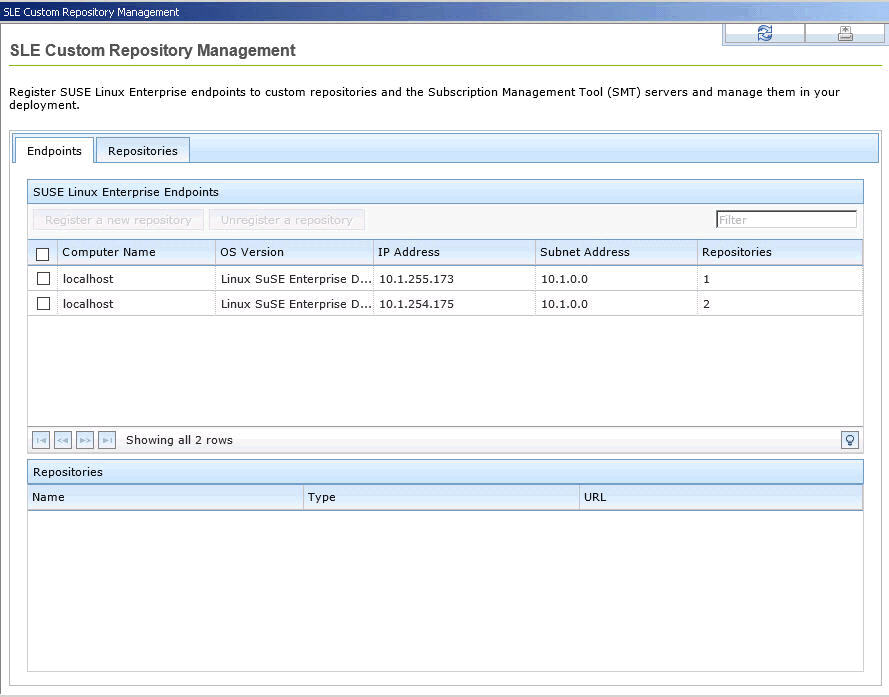
- SUSE Linux Enterprise Desktop 11 Deployment Guide at https://www.suse.com/documentation/sled11/book_sle_deployment/data/sec_y2_sw_instsource.html
- SUSE Linux Enterprise Server 11 Deployment Guide at https://www.suse.com/documentation/sles11/book_sle_deployment/data/sec_y2_sw_instsource.html
- SUSE Linux Enterprise Desktop 12 Deployment Guide at https://www.suse.com/documentation/sled-12/book_sle_deployment/data/book_sle_deployment.html
- SUSE Linux Enterprise Server 12 Deployment Guide at https://www.suse.com/documentation/sles-12/book_sle_deployment/data/book_sle_deployment.html