Frequently Asked Questions - Supersedence
Learn the answers to frequently asked questions about Supersedence in Raspbian patching with BigFix.
What is Supersedence?
Supersedence is all about replacing an outdated Fixlet with the latest Fixlet.
Supersedence helps you update BigFix application Fixlets to their latest version by using newly released Fixlets. The superseded Fixlet replaces the outdated Fixlet containing the following details for backtracking.
x-Fixlet-Superseded field in the Fixlet states the newer
version number.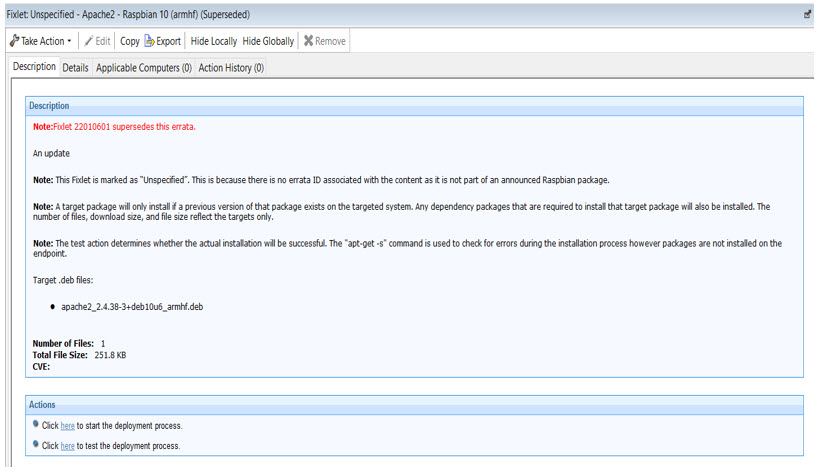
The superseded by version (newer version) is displayed in the Description tab as shown in the sample Raspbian Fixlet screenshot.
What is a superseder?
Superseder is the latest Fixlet that replaces or updates the outdated version.
What is a supersedee?
Supersedee is an outdated Fixlet that is replaced by the latest Fixlet.
Can I use the superseded Fixlet to deploy an application even if a latest version is available for the same application?
Yes. You can update the application to the latest version. You can also still use the superseded Fixlet to deploy the application. The Fixlet description mentions that there is an update available for the application.
Applications like Google Chrome allows you to download only the latest version available.
- Downloadable version: In such applications, the superseded Fixlets would deploy only the latest available version.
- Reason: The download link remains constant in all the Fixlets regardless of being a regular Fixlet or a superseded Fixlet.
Does the architecture of the package play a role in supersedence?
Yes. For example, the amd64 architecture Fixlet can be superseded only by another amd64 architecture Fixlet and not by any other architecture Fixlet.
How does supersedence work in Raspbian?
Superseding Fixlets in Raspbian work based on the package name and version number.
What are Kernel Fixlet and how does supersedence work in Raspbian Kernel Fixlets?
Kernel Fixlets are the fixlets that have the package names preceeded by Linux-image, for example - linux-image-<version>-<flavour>.
- In a Kernel Fixlet with version X.Y.Z-W, X.Y is called as the minor
version. It is a prerequisite that the minor versions match for
the supersedence to work. That is, the minor version of superseder should match
the supersedee packages since HWE (Hardware Enablement) scenario is required for
Raspbian kernel Fixlets.
For example, linux-image-4.4.x can only supersede another linux-image-4.4.x, linux-image-4.8.x can only supersede another linux-image-4.8.x, and so on.
- Supersedence occurs only if it is part of the same type, that is
linux-image-<version>-generic can only supersede another
linux-image-<version>-generic. This applies to those that have the extra
flavour type in its name.
For example, linux-image-extra-4.4.0-101-generic will be superseded by linux-image-extra-4.4.0-103-generic, but cannot be superseded by linux-image-4.4.0-103-generic.
Will the same Fixlet be superseded two or more times?
No, when a Fixlet is superseded by the latest version, the Fixlet is marked as superseded:True in the seenfile of the corresponding OS code to avoid superseding the Fixlet again.
Are there any relevance changes for the superseded Fixlets?
Yes, additional relevance checks are equired for superseded Fixlet as shown below.<Relevance>(value of setting "_BESClient_Raspbian_EnableSupersededEval" of client as integer = 1) | false</Relevance>