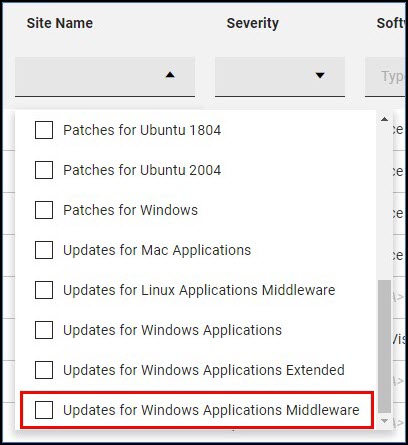Finding updates for Windows middleware applications in the WebUI
You can view content on the Updates for Windows Application - middleware WebUI.
Procedure
-
Log in to the WebUI.
Note: Use the same credentials that you use for BigFix console.
-
From the Apps menu, select
Patch.

-
Use the filter in Site Name and select
Updates for Windows Applications Middleware.