Site Subscription - Enabling updates for Windows middleware applications
You can enable updates for Windows middleware applications from BigFix console.
Procedure
Complete the following steps to enable Updates for Windows applications
from the BigFix console
licence overview dashboard:
-
Click Licence Overview on the BigFix Management navigation tree.

-
On the Licence Overview dashboard, click the Compliance
or Lifecycle tab.

-
Navigate the site list and click Enable.
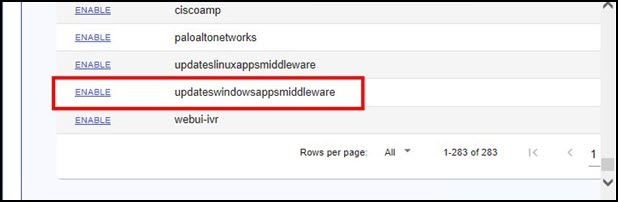
Note: The site name is updateswindowsappsmiddleware or Updates for Windows Applications Middleware.