Installing NIM filesets
Use the NIM Installation and Setup Dashboard to install the required filesets for the NIM master or the NIM client.
Before you begin
- Most recent AIX systems, by default, have the
bos.sysmgt.nim.clientfileset installed. No additional installations are required to establish a NIM client. - The NIM master and client filesets are available from the
bos.sysmgtLicensed Program Product source, which is provided in the AIX installation media.
Procedure
- From the BigFix console, click .
- Click NIM Fileset Installation to
display the fields under that header.
Figure 1. NIM fileset installation 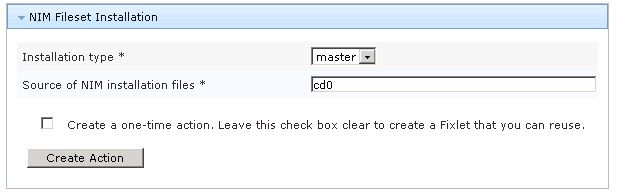
- Select the installation type.
- Enter the source of the NIM installation files.
For example, cd0
You can use the NIM installation files from CD devices, local directories, or NFS sources.
Note: The dashboard automatically detects the installation source type, whether the entered value is from a CD device, NFS source, or local directory.Note: If an NFS path is used as the source of the NIM installation files, an attempt to generate a new.tocfile is made by using theinutoccommand. If the remote path is in a read-only mode, the directory must be in a valid state for use by theinstallpcommand before the files can be used. - Optional: Select the check box to create a one-time action rather than to create a reusable Fixlet.
- Click Create Action.
- Deploy the action.
Results
The following filesets are installed on the target AIX
systems:
- NIM master
bos.sysmgt.nim.masterbos.sysmgt.nim.clientbos.sysmgt.nim.spot
- NIM client
bos.sysmgt.nim.client