Adding Baseline to a multi-step plan
You can use baselines to group multiple actions in a multi-step plan (such as building a server with Sample plan: Physical Server Build or Sample plan: Virtual Server Build) to delegate the endpoint to execute the tasks altogether at once. This enables the plan to execute faster by reducing the number of back-forth communication between the SA engine and the endpoint.
The following image shows a plan with multiple tasks without using the baseline.
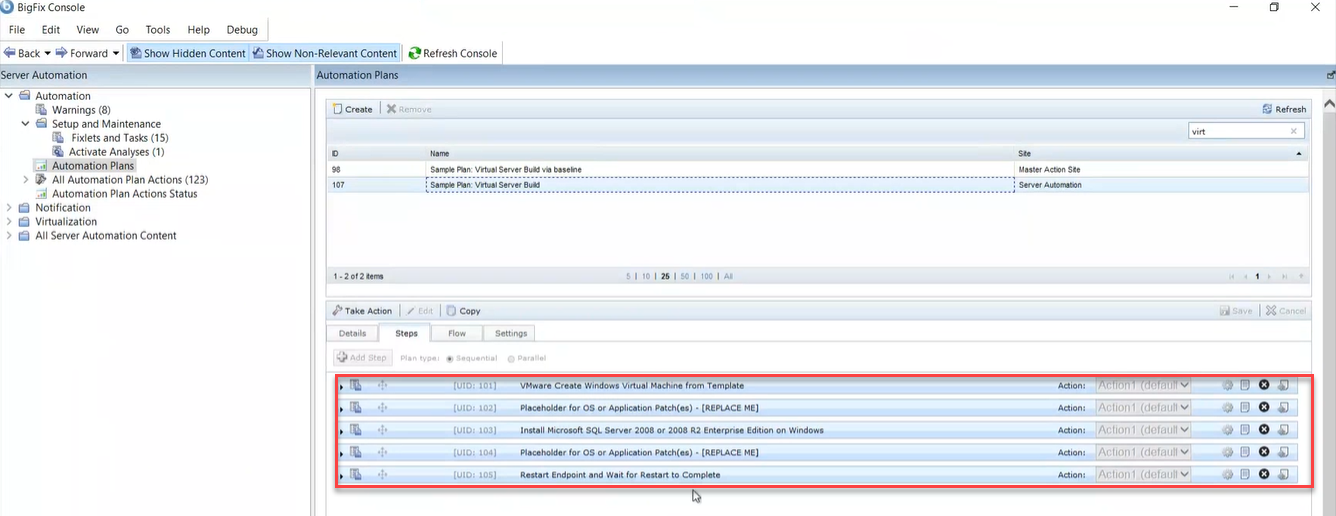
The following image shows a plan with multiple tasks using baseline with parent-child steps.
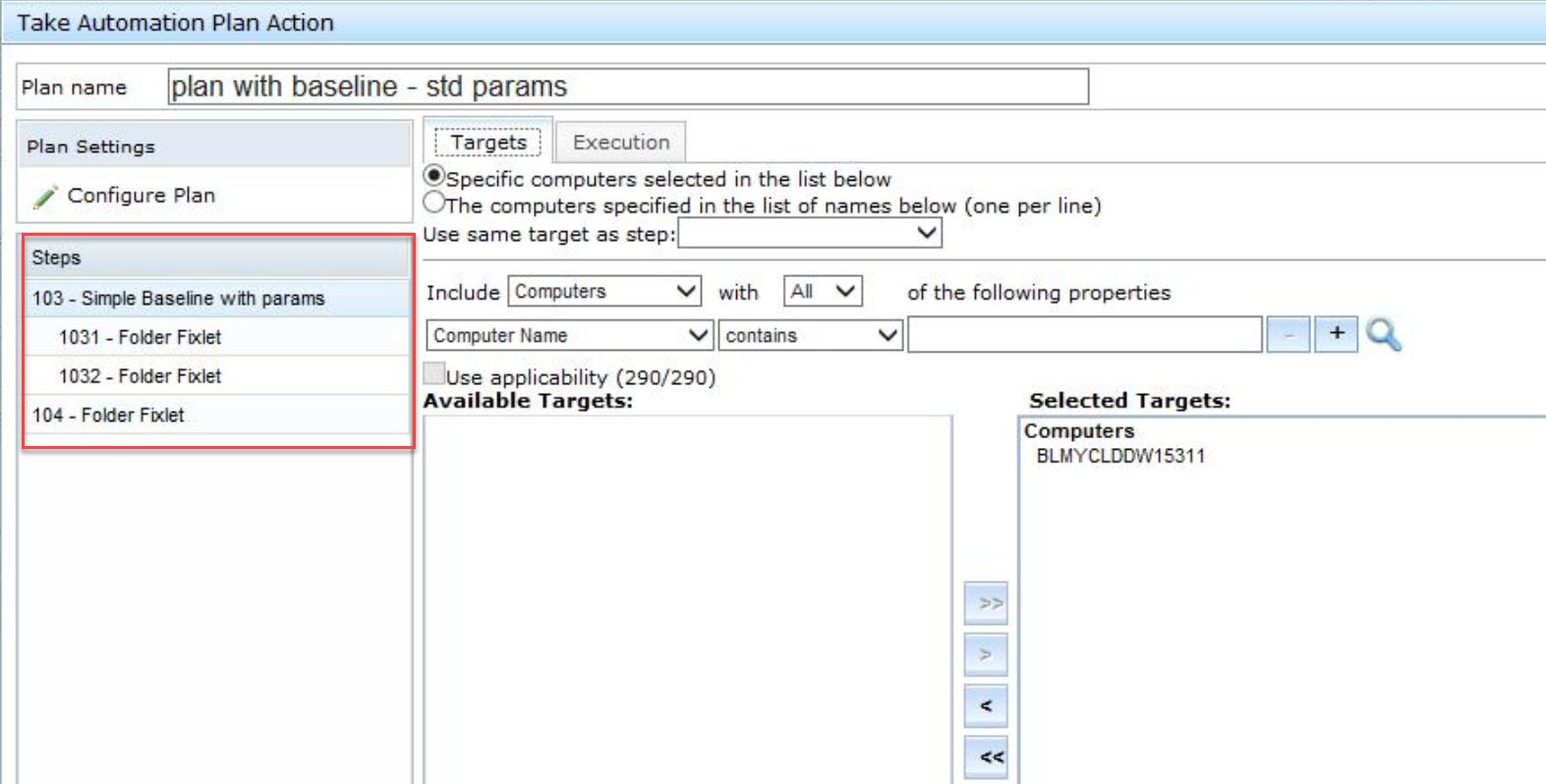
In this approach, the SA plan gets executed faster than the plans without baseline defined in parent-child steps. Also, you can do the following:
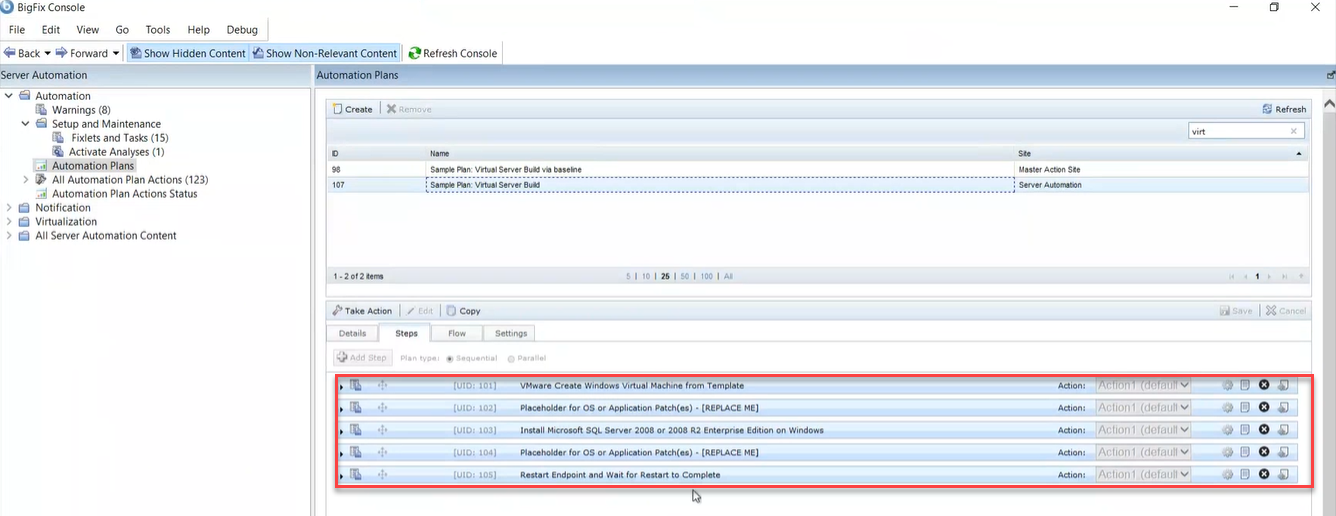
The following image shows a plan with multiple tasks using baseline with parent-child steps.
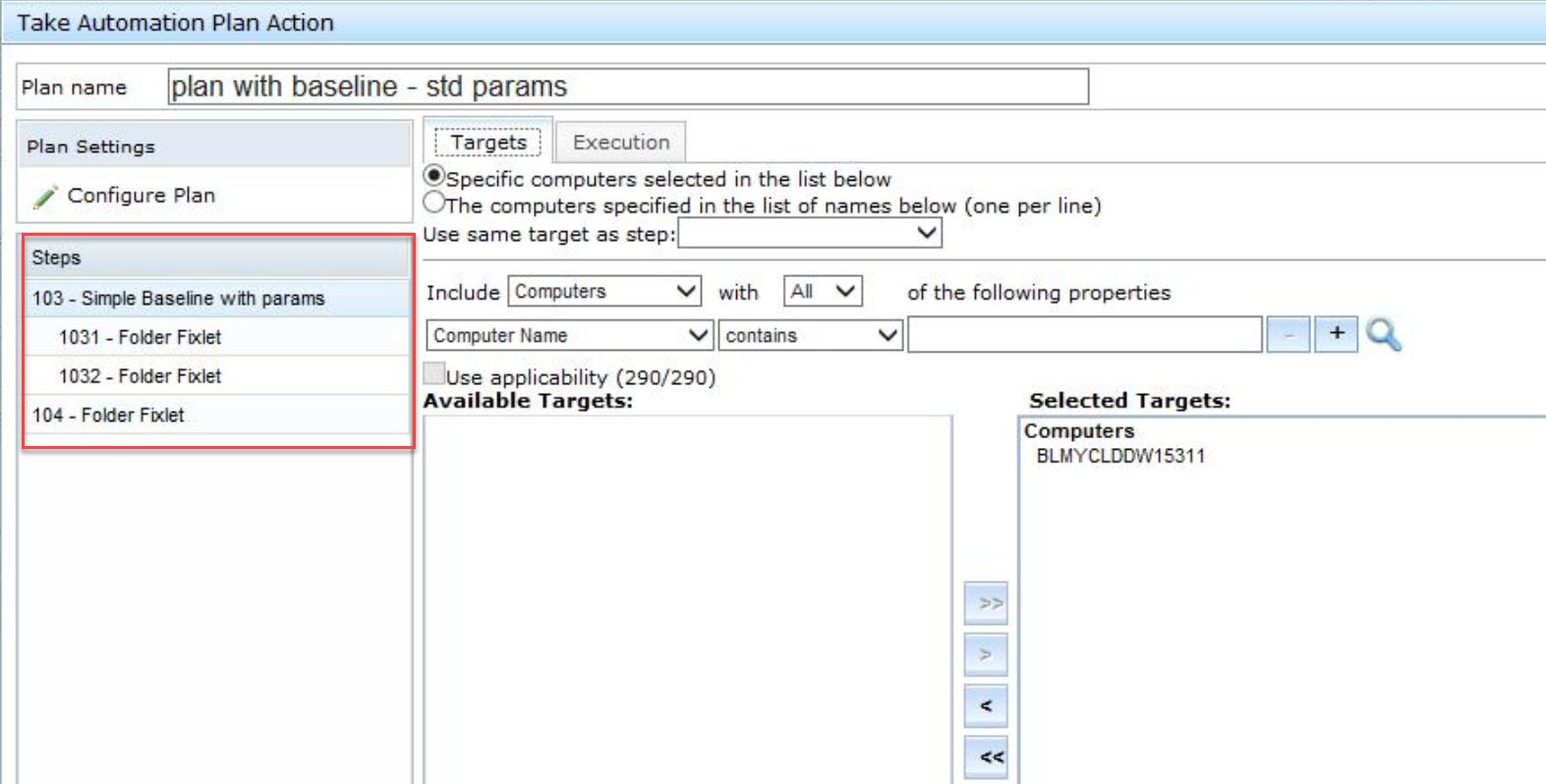
In this approach, the SA plan gets executed faster than the plans without baseline defined in parent-child steps. Also, you can do the following:
- Create all child fixlet entries for each baseline under a plan.
- On click of the parent baseline step, you can view Targets, Execution, and Failure step parameter(optional) tabs.
- On click of child fixlets/steps under the baseline, view the Parameter tab.

-
Note: You can save the default content for the parameters and the same can be visible on Take Action dialog box.