Remediation Tasks: Result List
The Result List displays the Remediation tasks relevant to the node selected in the Application Tree. If you selected the My Application node, the Result List shows all remediation tasks that are relevant to your application.
Remediation tasks are consolidated by the type of remediation that can be done to address issues. Each remediation item has an icon, indicating priority for the task to be done; and a count, indicating how many files, parameters, or cookies will be affected by this remediation.
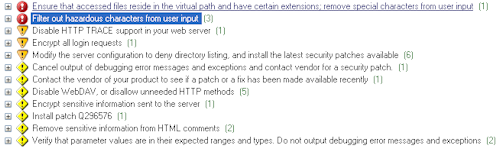
Each task may hold URLs, which may hold files, parameters, and cookies. You can change the way the remediations are sorted, and you can manipulate their priority value.
