Add automatically detected form parameters
About this task
The Add Auto Detected Form Parameters dialog box lets you select which of the newly detected form parameters you want to add to the Form Properties, to be used automatically in future scans.
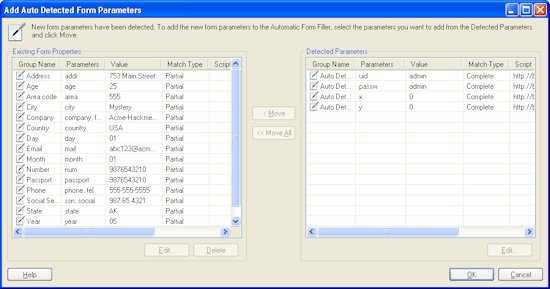
Procedure
- In the Detected Parameters list (right pane), select
the rows that you want to add to the Automatic Form Filler (left pane)
and then click Move; or select any parameter in the list and
click Move All.
Parameters that you move to Existing Form Parameters will be available to future scans of these URLs.
- Click OK.
AppScan analyzes the URLs that you crawled and creates tests based on this analysis.