Filter
In this step you define the conditions which must be met to run this test. Only requests that match the conditions will be tested.
- Click Add to add another Single or Group filter.
- When adding more than one item, you must specify the logical relation between them: All (And), Any (Or) or None (Not). See example below.
Example
In this example three conditions have been added. The new test will be run only on responses that meet either Condition 1 (Request includes mymyUserID
parameter), or both of Conditions 2 and 3 (Response Status Code is 3xx and Response
Body contains specific_text).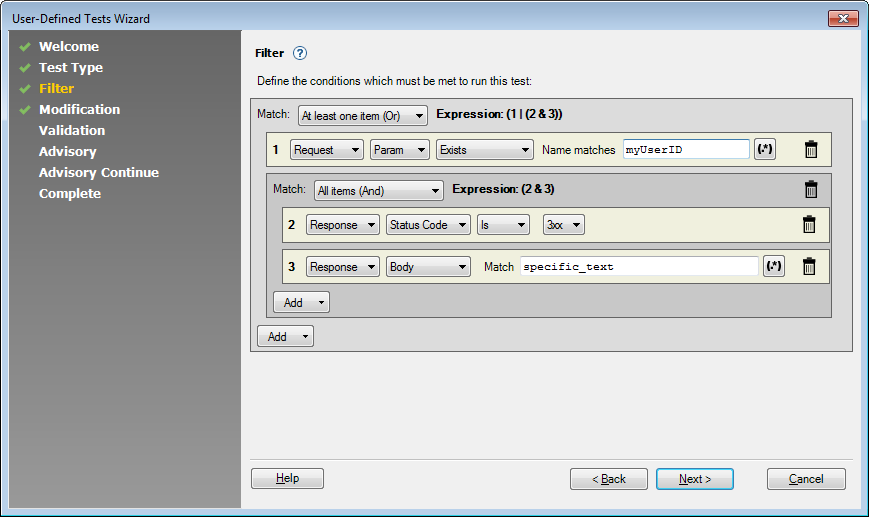
As an expression this is:
( 1 | (2 & 3 )