Exclude URL from scan
Any URL or node in the Application Tree can be excluded from future scans by right-clicking on it and selecting Exclude from Scan. (To reinstate the URL or node, simply right-click again and select Include in Scan).
When a URL or node is excluded from scan a red X appears on its icon in the Application Tree.
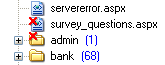
When you exclude URLs in this way, "Exclude" items are added to the Exclude or Include Paths list (see Exclude Paths and Files view).