Report a false positive variant set
About this task
You can report all the variant information of any Issue, URL, or child item in one attachment, using the right-click menu in the Result List.
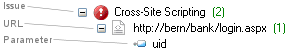
Procedure
- In the Result List, right-click on an issue, URL
or parameter, and select Report False Positive.
The Report False Positive dialog box opens.
- Click Save File and save the file to disk.Depending on your Encryption Setting (see below), the file is saved in encrypted or .zip format.Note: By default the file is encrypted. To change this setting go to Tools > Options > General > Report False Positive, and deselect the Encrypt attachments check box.
- To send the file to AppScan® Support, click the Browse to your support provider link, log in and upload the file.