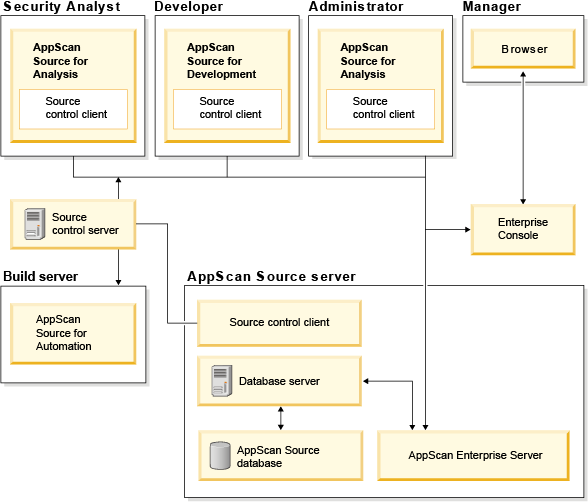Small workgroup deployment
The small workgroup deployment best fits a small to moderate size team that does not have many IT Compliance Guidelines related to application deployment.
With this model, AppScan® Source server components reside on a dedicated computer, likely on the same subnet as computers running the AppScan Source client components. The expectation is that a local AppScan Source administrator manages AppScan Source user accounts and that no integration exists with a corporate LDAP Directory Server. In addition, the assumption is that a source control management client on the computer provides access to source code or a copy of the source also exists on the computer.
This model enables team collaboration with a minimal amount of deployment overhead and administration. It is important to understand that this deployment model includes:
- Security analysts and developers connect to the AppScan Enterprise Server
- Auditors/managers connect to the Enterprise Console component of AppScan Enterprise Server through a web browser
- AppScan Source server components run on a dedicated computer with access to source code
An installation for a small workgroup deployment consists of the client and server components that are necessary to run AppScan Source components on multiple computers on a network.
Server Components
- AppScan Source Database
- AppScan Source for Automation
Client Components
- AppScan Source for Analysis
- AppScan Source Command Line Interface
- AppScan Source for Development for Eclipse, RAD, MobileFirst (not selected by default)
- Windows™ only: AppScan Source for Development for Visual Studio 2013 (not selected by default)(this option is only available if the installer has detected Microsoft™ Visual Studio 2013 on your system)
- Windows only: AppScan Source for Development for Visual Studio 92 (not selected by default)(this option is only available if the installer has detected Microsoft Visual Studio 2012 on your system)
- Windows only: AppScan Source for Development for Visual Studio 2010 (not selected by default)(this option is only available if the installer has detected Microsoft Visual Studio 2010 on your system)
The following diagram depicts a small workgroup deployment of the AppScan Source components.