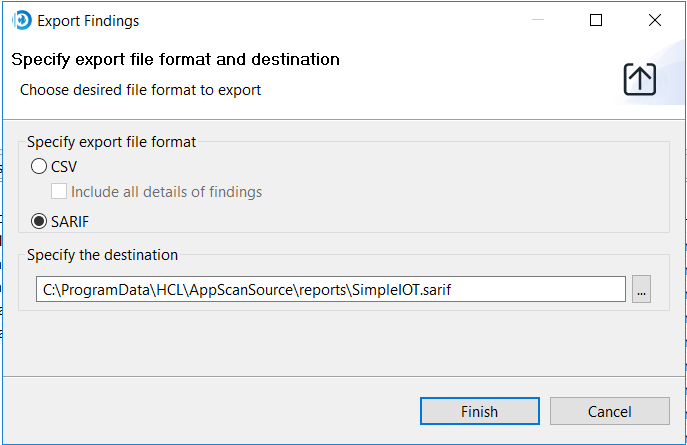Exporting findings
Export finds in CSV or SARIF format from the findings list of a scan.
To export scan findings:
- From a view that contains findings, select the findings to export. Note: If you do not select findings, AppScan® Source exports all findings in the active view.
- Select .

Alternately, right-click on a finding and select Export Findings
- In the Export Findings dialog box, specify the export file format (CSV or SARIF)
and the target path for the file. Click Finish.
When exporting to CSV, also indicate whether to include all finding details in the export.