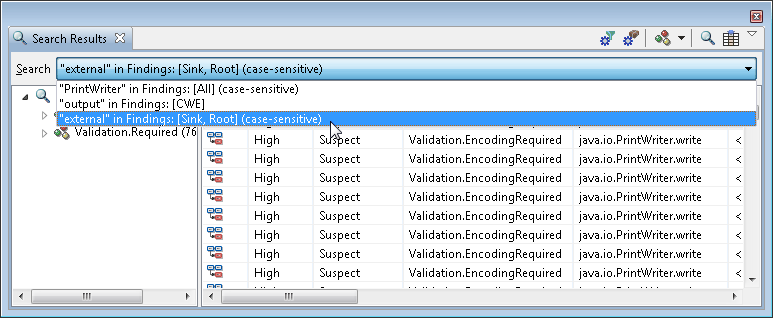Searching AppScan® Source traces
If you want to group trace findings, you can search for sources or sinks. This causes the trace findings to appear in the Search Results view.
In the Trace view, click Search for traces with the same type routine. Then, in the Search Findings dialog box, select source, sink, lost sink (includes virtual lost sinks), virtual lost sink, or trace calls to isolate the results to the traces that contain the string. The search results, which are cumulative, appear in the Search Results view. From this view you can search again to refine the search.