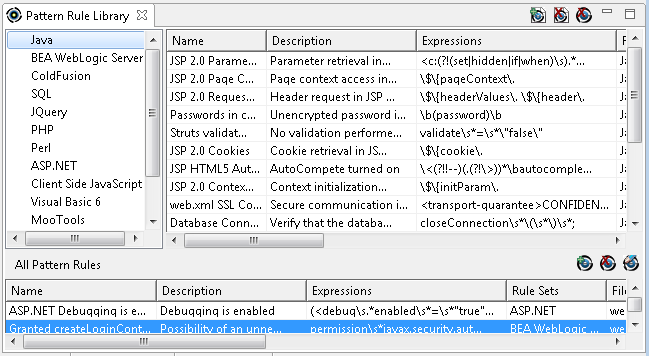Pattern rules
AppScan® Source text rules can be Extended Global Regular Expressions Print (egrep), Global Regular Expressions (grep), or Perl regular expressions. These regular expressions (expressions that have string values that use the complete set of alphanumeric and special characters) match the rules.
| Character | Description |
|---|---|
^ |
Starts with |
$ |
Ends with |
\n, \t, or \r |
Literal newline, tab, return |
[xyz] |
Any characters listed |
[^abx] |
Any characters except those listed |
[a-fA-F0-9] |
Any hex character |
. |
Any character |
| |
Either |
\ |
Cancel special character meaning
|
Pattern rules are stored in a global pattern rule library (in the AppScan Source Database) and may be shared across projects and applications. Rules and rule sets can also be shared by all users. Rules are added by reference, which you can disable by removing the reference in the associated object without deleting the underlying rule.
You create rules in the Pattern Rule Library view, the Properties tab of the Explorer view, or in a scan configuration. When you install AppScan Source, the Pattern Rule Library view displays AppScan Source-provided rules. In this view, you can edit, delete, or create a rule.