Automatic update of AppScan Go! fails
Symptom
When launching AppScan Go!, you see the following message:
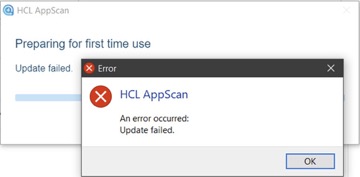
Cause
During installation, AppScan Go! attempts to pull the latest version of the Static Analyzer Command Line Utility. The current version of AppScan Go! does not support this behavior with AppScan 360°.
Resolution
Either:
- Download and extract the
SAClientUtilZIP file, then place the childSAClientUtilfolder into your <user_home>\.appscan directory. - Delete the settings.json file and launch AppScan Go! application directly (not the
installer).
- Windows: settings.json is in <user_home>\%APPDATA%\Roaming\appscan-go.
- Linux/OSX: settings.json is in /root/.config/appscan-go.