Single scan view
This view collects together all the data for a specific SAST scan, including all executions of the scan.
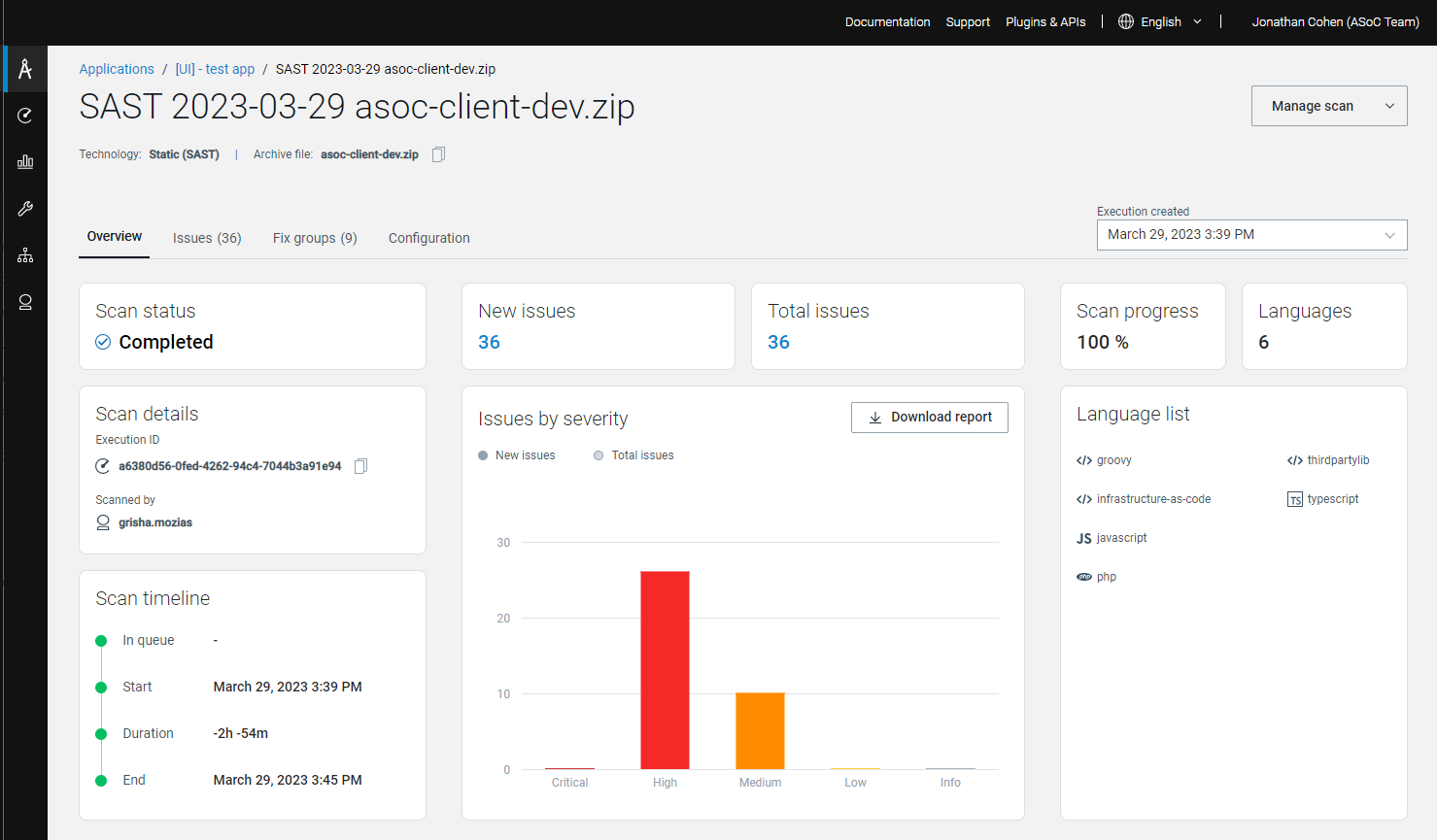
General
The upper area shows the scan name. Select the specific execution of the scan to view from a drop-down list by date .
Overview
For the selected scan execution, this tab displays:
- Details: Status, start and end dates, scanned by, and duration
- Coverage: Number of visited pages and tested elements
- Issues by Severity chart
- Execution logNote: The log pane shows only the latest section of the log. To see the whole log, click the Download link.
Possible scan statuses are:
- Initialized: You started the scan and it will start running within a few seconds.
- Running: Scan in progress.
- Completed: Scan completed successfully.
- Failed: Scan failed.
Issues
For the selected scan execution, this tab displays a list of all issues found. Filters are available, and the columns shown can be selected from the dropdown list.
Fix groups
For the selected scan execution, this tab displays the fix groups for the issues found.
Configuration
For the selected scan this tab displays the configuration details.