Auto-Upgrade for Standard Users
From 2.0 onwards, Auto-upgrade is enabled for Standard Users (Windows users who are not part of the “Administrator” group). Upgrade and Rollback is performed from the “Package” menu from the Session Manager (Online/Offline).
Z and I Emulator for WindowsService” manages the Auto-Upgrade or Rollback of Z and I Emulator for Windows, and it can registered in the services during the Base Pack installation.
- Steps to Rollback:
- After the successful upgradation, to Rollback to the previous version, click “Rollback” menu item from the “Package” menu from the Session Manager (Online/Offline).
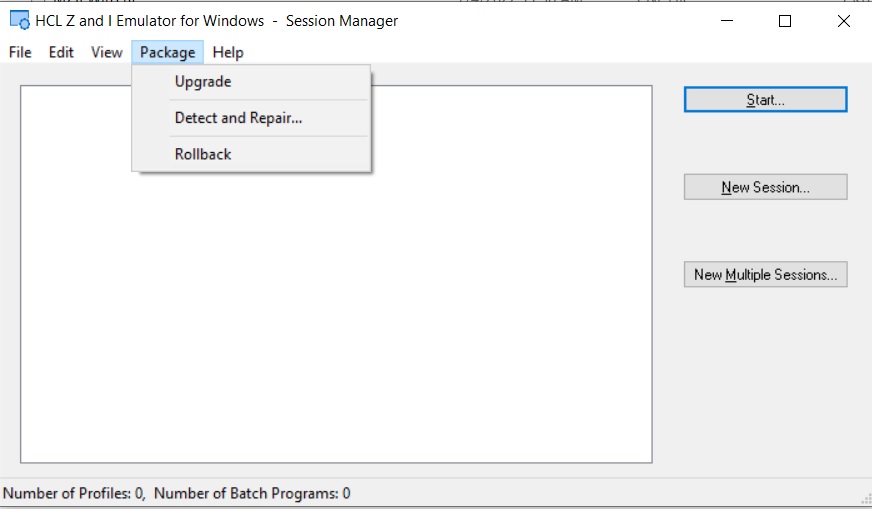
- Steps to enable the Auto-Upgrade for a Standard User:
- To enable the “Upgrade” and “Rollback” menu options for a Standard User, set the “EnableUpdatePrivilege” keyword value as “YES” in the MZIEWIN.cnf configuration file.
Note: By default, the : "EnableUpdatePrivilege" value is set to
NO.
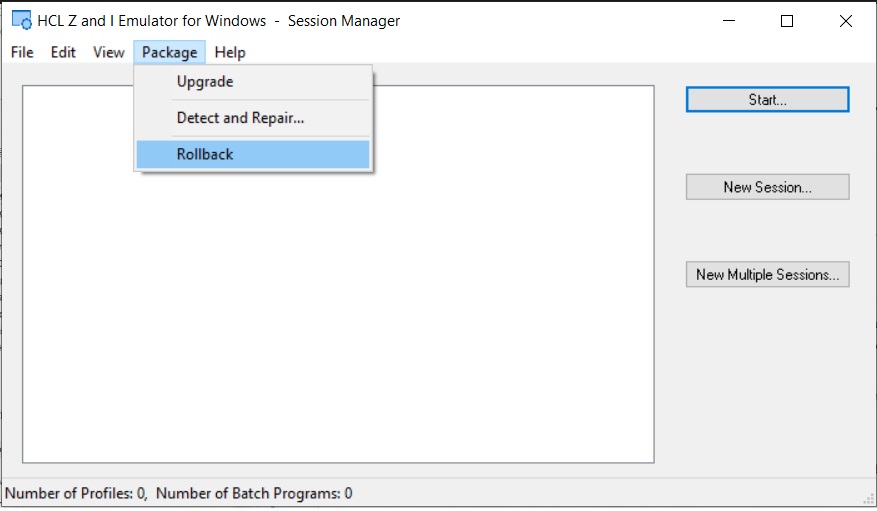
Note: By default, “Upgrade” and “Rollback” menu options are enabled.