Configuring the parameters in the Connection configuration window


|

|

|
To configure a VT Display session for SSH, you must set the appropriate values in the Connection configuration window of the VT Display session configuration.
The values that you set in this window define the session connection.
The image below shows the Connection configuration window for a VT Display session. Notice that:
- The Connection entry is selected in the left pane (see 1 ).
- The Session Name is
VT Display/SSH - Tutorial on SSH client(see 2 ). - The Destination Address is set to the address of the host on which the SSH server resides (see 3 ).
- The Destination Port is set to the port for the SSH server (see 4 ). Port 22 is a typical port for an SSH server.
- The Protocol is set to SSH (see
5
).
- The other choices are Telnet, Telnet - TLS, and Telnet - SSL only.
- Each of these choices excludes the others. For example, you cannot choose both SSH and Telnet - TLS.
- To repeat:
- You cannot use SSH and Telnet - TLS at the same time.
- You cannot use SSH and Telnet - SSL only at the same time.
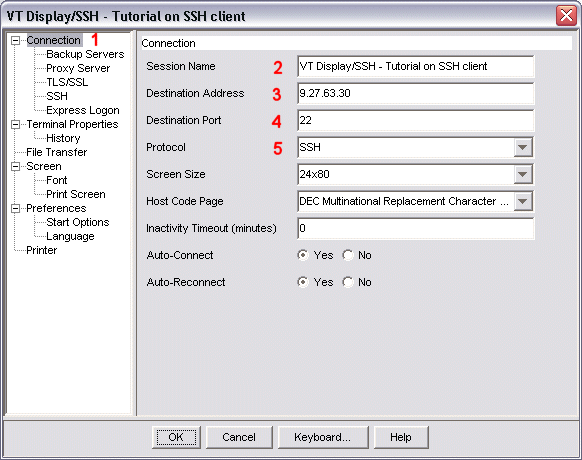

|

|

|