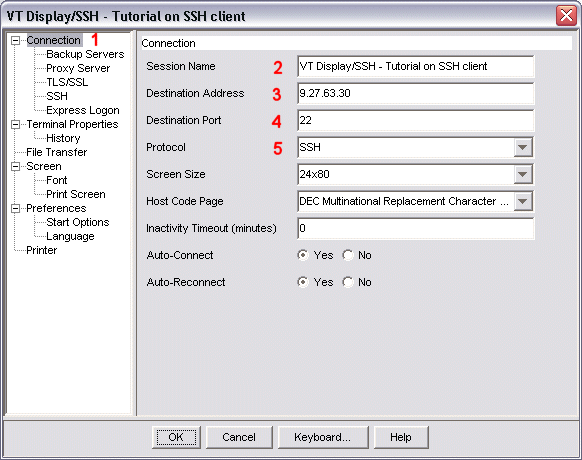Sample Connection configuration window
ssh-connection.dita

The image below shows a sample Connection configuration window for a VT Display session using the SSH protocol.
Notice that:
- The Connection entry is selected in the left pane (see 1 ).
- The Session Name is
VT Display/SSH - Tutorial on SSH client(see 2 ). - The Destination Address is set to the address of the host on which the SSH server resides (see 3 ).
- The Destination Port is set to the port for the SSH server (see 4 ). Port 22 is a typical port for an SSH server.
- The Protocol is set to SSH (see 5 ). (The other choices are Telnet, Telnet - TLS, and Telnet - SSL only).