Change Password
About this task
You can change your login password in the Update Password page.
Please read the following password parameters before setting your new password:
- Should include one uppercase letter.
- Should include one lowercase letter.
- Should include one digit.
- Should include one special character.
- Should be a minimum of 8 characters long.
Procedure
- Enter your Current Password in the Current Password field.
- Enter new Password in the New Password field.
-
Confirm the new password in the Confirm Password field.
Figure 1. Update Password 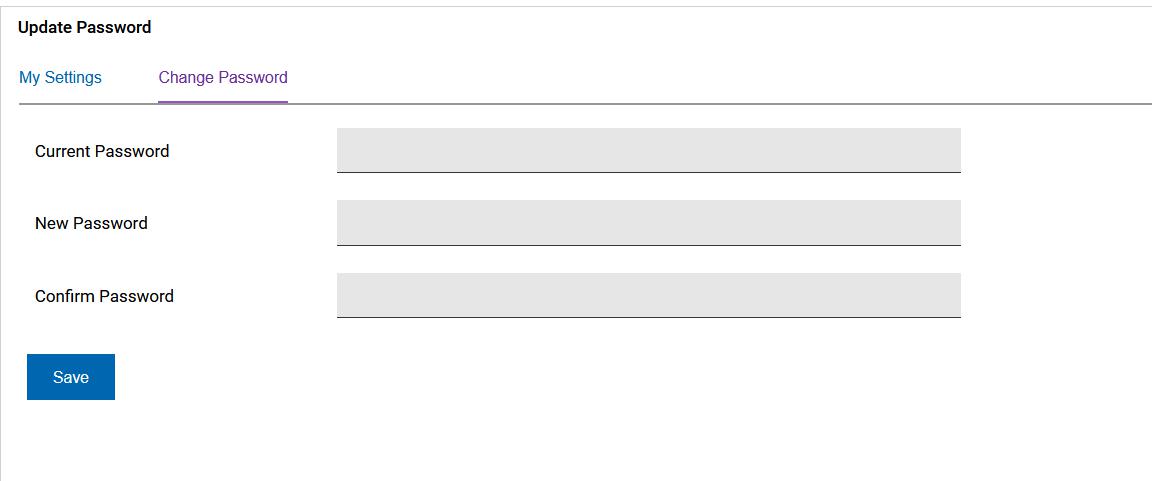
- Click Save to update password.