Configuring the plug-in for a pipeline job for the HCL VersionVault-Jenkins integration
Configure the plug-in for a pipeline job.
Configuring the plug-in for a pipeline job
- In the Pipeline section, select the Pipeline script from SCM option.
- In the SCM section, select the HCL VersionVault option.
- From the Choose VersionVault flavor drop-down list, select the VersionVault UCM option.
- Enter comma-separated list of VOBs to mount (automatic views) or paths to load (web
views):
- For automatic views, enter the root VOB path to be mounted. For example, /var/tmp/username_testvobnewvob.
- For web views, enter the VOB path to be loaded. For example,
/var/tmp/username_testvobnewvob/subdirnewvob/myproject/ide_integration/src.Note: The VOB path can be any sub-directory path that you want to add as a load rule.
- Enter the value of the stream selector in the format
stream:streamname@/vobtag. - Choose view type from the options Automatic View or Web View.
- Connect to the VersionVault server:
- Disable SSL Verification: If you do not have a trusted
Secure Sockets Layer (SSL) certificate installed on your VersionVault WAN server, select this check box to disable SSL
validation of its certificate. This setting must be set the same for all jobs as
defined on the Jenkins server, even if the jobs use different WAN servers.
If your VersionVault WAN server has a signed certificate from a private certificate authority (CA), you can install that CA into the truststore of your Java Runtime Environment (JRE). Check the documentation of your Java supplier for instructions to update the truststore. Once you install the private CA, clear the Disable SSL Verification check box.
- Wan server URL: Enter the VersionVault WAN server URL where the project is located.
- Credentials: Click Add and select
the Jenkins option and then, enter the credentials of a user who
has access to the required VOBs by selecting one from the drop-down list for the
Credentials field.Important: Remember to update the password in the truststore of Jenkins when the VersionVault credentials are updated for builders.
- Disable SSL Verification: If you do not have a trusted
Secure Sockets Layer (SSL) certificate installed on your VersionVault WAN server, select this check box to disable SSL
validation of its certificate. This setting must be set the same for all jobs as
defined on the Jenkins server, even if the jobs use different WAN servers.
- In the Create and/or recommend baseline if applicable section, select baseline options, as applicable. See How the various ways of running builds react to the Baseline options.
- About the Destroy views on job completion section:
- If you select the Destroy views on job completion check box, all the views that are created as part of a build are destroyed automatically.
- If you do not select the Destroy views on job completion
check box, the views are then active beyond the scope of a build and can be accessed
later.Tip: The views for each checkout can accumulate quickly. The build engineer must clean up the views periodically.
- In the Script Path section, enter the full VOB path relative to
the view.
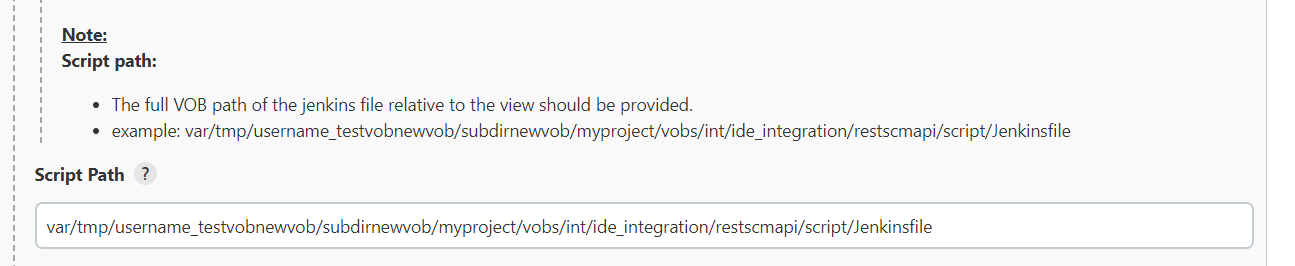 Note: The Jenkins file can be located anywhere in the sub-path of the VOB directory.
Note: The Jenkins file can be located anywhere in the sub-path of the VOB directory.
How the various ways of running builds react to the Baseline options
There are various ways to run builds on Jenkins. The following is a list of them and how they react to the Baseline options.
SCM Poll builds
Poll SCM polls the SCM periodically to check if any changes are made in the stream since the last build. If any new changes are found in the stream, Poll SCM builds the project.
The create baseline option is applicable for polling SCM Poll builds, where a build is triggered if the configured stream has changes since the last build-created baseline on that stream.
If there are changes and a build triggers, then a baseline is created first and the build steps would run on the view created out of the baseline.
The baseline created as part of a Polling build serves as a reference for comparison for the upcoming builds.
If the recommend baseline option is also enabled, then the created baseline is recommended when the build is successful.
For more information, see About scheduling a build with the Poll SCM build trigger.
Manual builds
If the create baseline option is enabled for a manual build, then a baseline is created out of the default stream configured and a view is created for the baseline on which the build steps are expected to run.
If the recommend baseline option is enabled, then the baseline created as part of the build is recommended only if the build is a success.
Deliver webhook
When the Deliver Webhook option is configured, the Jenkins job build is triggered by VersionVault automatically through a webhook trigger. This action occurs whenever a delivery operation is performed on the configured stream in the job as a target stream.
If the create baseline option is enabled and a Deliver Webhook is triggered on a target stream, then a baseline is created out of the target stream on which the webhook is triggered; meaning, the target stream where the activities are delivered. A view is created for the baseline on which the build steps are expected to run.
If the recommend baseline option is enabled, then the baseline created as part of the build is recommended only if the build is a success.
For more information, see Configuring webhook triggers in Jenkins for a freestyle job or pipeline job.