Derived object naming
Learn how to name a derived object (DO).
No name collisions occur among derived objects built at the same path name, because each DO is cataloged in the VOB database with a unique identifier, its DO ID. The DO ID references a DO independently of views. The lsdo command can list all DOs created at a specified path name, regardless of which views (if any) can select them:
Z:\myvob> cleartool lsdo hello.obj
07-May.16:09 akp "hello.obj@@07-May.16:09.623" on neptune
06-May.12:47 akp "hello.obj@@06-May.12:47.539" on neptune
01-May.21:49 akp "hello.obj@@01-May.21:49.282" on neptune
03-Apr.21:40 akp "hello.obj@@01-May.21:40.226" on neptuneTogether, the standard name (hello.o) of a DO and its DO ID
(07-May.16:09.623) constitute a VOB-extended path name to that
particular derived object (see the following figure). (The extended naming symbol is
host specific; most organizations use the default value, @@.)
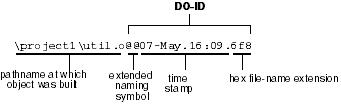
Standard software must access a DO through a dynamic view, using a standard path name or view-extended path name. You can use such names with debuggers, profilers, and so on. Only VersionVault programs can reference a DO using a VOB-extended path name, and only the metadata of a DO is accessible in this way. You can use a view-extended path name with the winkin command, to make the file system data of any DO available to your view. For more information, see Winking in a DO manually.
The following example describes a DO with an extended path name
(hello.exe@@07-Mar.11:40.217) and its configuration record:
Z:\akp_hw\src> cleartool describe hello.exe@@07-Mar.11:40.217
created 07-Mar-06.11:40.217 by akp.users@phobos
references: 1 =>
C:\users\views\akp\tut\old.vws
Z:\akp_hw\src> cleartool catcr hello.exe@@07-Mar.11:40.217
Target hello.exe built by akp.user
Host "cobalt" running Windows XP SP2
Reference Time 07-Mar-06.11:40:41, this audit started
07-Mar-06.11:40:46
View was
C:\users\views\akp\tut\old.vws
Initial working directory was
M:\akp_main\akp_hw\src
----------------------------
MVFS objects:
----------------------------
\akp_hw\src\hello.exe@@07-Mar.11:40.217
\akp_hw\src\hello.obj@@07-Mar.11:40.213
\akp_hw\src\util.obj@@07-Mar.11:40.215
----------------------------
Variables and Options:
----------------------------
MKTUT_LK=link
----------------------------
Build Script:
----------------------------
link -out:hello.exe hello.obj util.obj
----------------------------
Z:\akp_hw\src> dir hello.exe@@07-Mar.11:40.217
...
File Not Found