Completing the Storage page
On the Storage page of the wizard, you specify the VOB's
storage directory. The storage directory is a directory tree that serves as the repository for the
VOB's content.
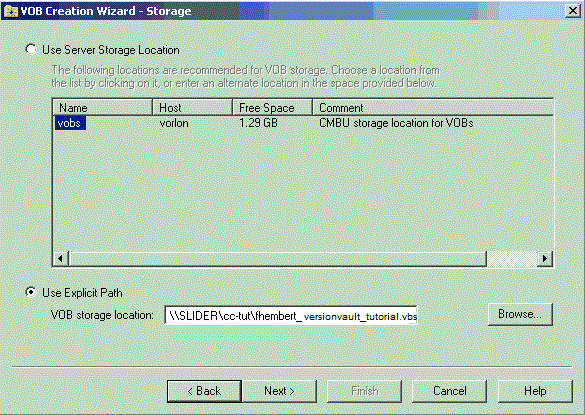
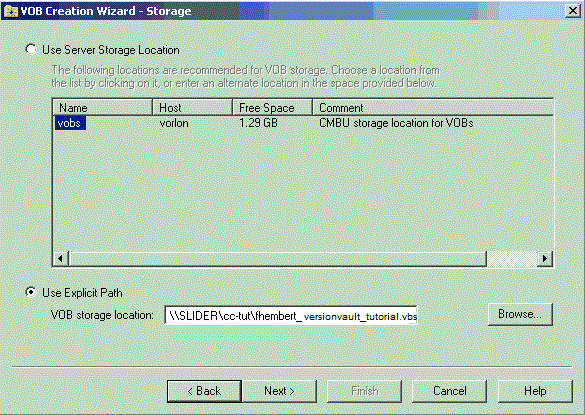
You can choose from one of the recommended locations or enter the path of a different location.
The location must be a shared resource location. The Browse button lets you search the network for shared resource locations.
Try it!
You are creating a VOB located on your system. Complete the Storage page as follows:
- Select the option Use Explicit Path and click Browse.
- Navigate to the shared cc-tut tutorial folder and double-click it. Notice HCL VersionVault completed the name of the VOB storage directory: your-username_versionvault_tutorial.vbs.
- Click OK.
The VOB storage location should be similar to \\your-computer-name\cc-tut\your-username
_versionvault_tutorial.vbs. - Click Next.