About activities
To create or work on a version in an HCL VersionVault UCM project, you must first set the view in which you work to an activity. A UCM activity is an HCL VersionVault object that identifies the versions you create to complete a development task. These versions are referred to as the change set for an activity.
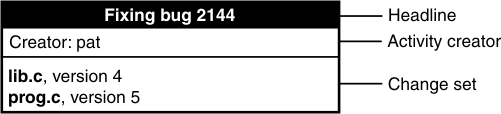
For example, the versions you create while fixing a defect stored in your change request management system may constitute an activity. Your organization determines the scope of its activities.
The activity object includes a text headline, which describes the task, the activity ID, the user ID of the activity creator, and a change set, which identifies all versions that you create while working on the task. (Several ways are provided to refer to activities and other objects in a project.)
HCL VersionVault activity object
The activity object belongs to a single stream and cannot be moved to another stream. (If you assign one or more versions to the wrong activity or if you create new activities to better represent your work, you can assign the versions to a different activity.)
When you deliver an activity, the versions in the change set of the activity are merged to the target stream, but the activity object is not moved to the target stream. Instead, an integration activity is created to identify the versions created as a result of the merge.