Use of multiple user databases
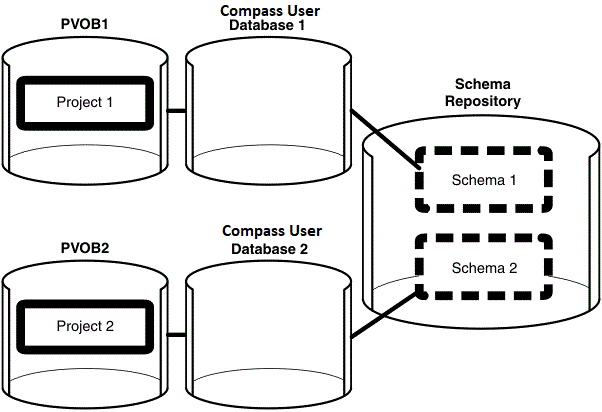
The databases that are named Compass User Database 1 and Compass User Database 2 are linked to the same schema repository.
If you use multiple user databases, give each one a unique name. If a developer tries to access a user database whose name is not unique, the authentication can fail. In using the command line interface to be authenticated, a developer can specify only the name of the user database. (The graphic user interface requires that the database set (connection) be supplied.) If multiple user databases share the same name, the software cannot distinguish the difference in databases that have the same name.
Using a single schema repository allows developers to switch between projects easily. If you store the schemas in different schema repositories, developers must connect to each schema repository once when they switch projects. The user name and password are stored locally for each connection that they use. The project manager or developer can provide or update the credentials by using the crmregister command.