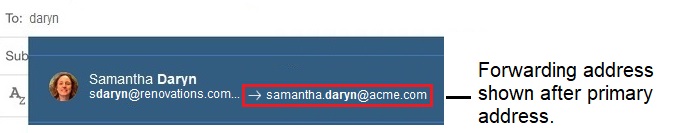Improved integration of forwarding addresses
When a person has a forwarding address – used to deliver mail to an external address – the person's forwarding address and primary directory address can now both be shown.
This feature is off by default. An administrator can enable it. Once enabled, in the following
scenarios, any forwarding address appears after the primary directory address:
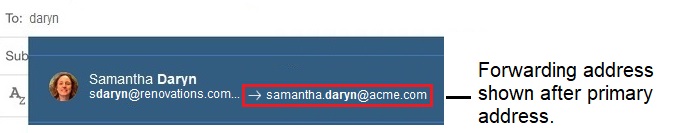
- Typing a person's name in an address field
- Selecting a person to add to Important to Me bar.
- Viewing a person's business card.
- Searching for a person in the search bar.