How do I see names in their native languages?
In work environments that use internationally-recognized names, your administrator may allow you to see names in their native languages and character sets. These are known as alternate names.
Alternate names are displayed in various places in Verse, for example, in messages, calendar events, when searching the directory, and when hovering over a person's picture.
Your administrator may allow you to choose whether to display alternate names based on the
languages configured in your browser. To display alternative names if your administrator gives you
the choice, select . For Default Display Name select Display alternate
names. 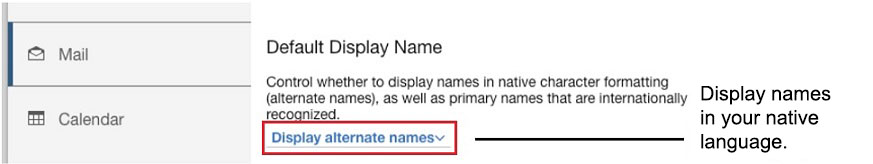
If a user has an alternate name in a particular language and you've set up your browser to support the language, you see the alternate name.
If you don't see this option, your administrator hasn't enabled it.