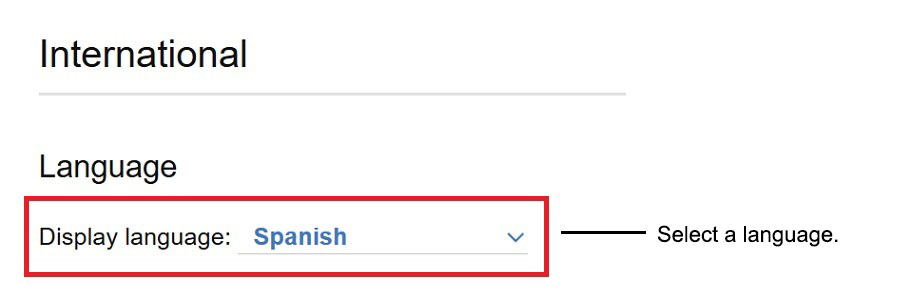Choose the language to use with Verse
Choose the language to use in IBM Verse®.
- From Mail and Calendar Settings, click
International. Select the display language that you want to use:
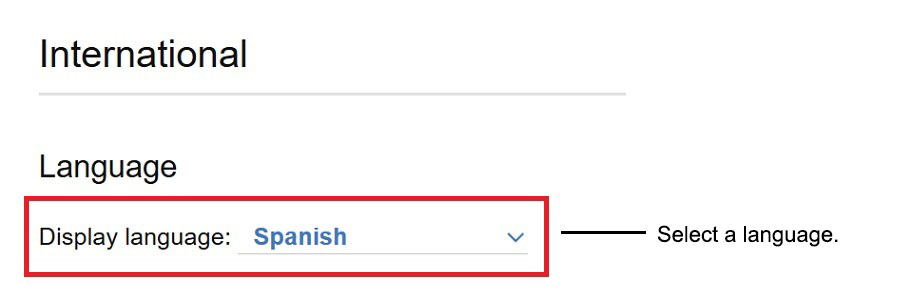
- Refresh your browser to see the new language selection.
Choose the language to use in IBM Verse®.