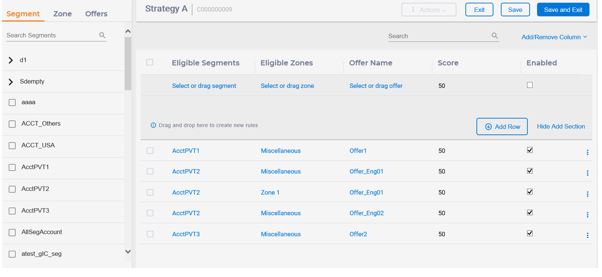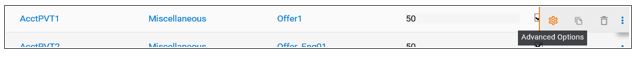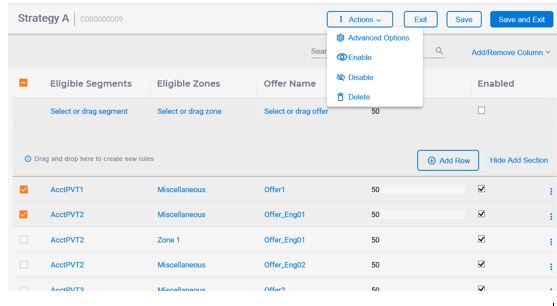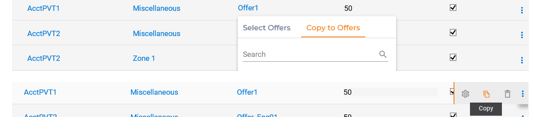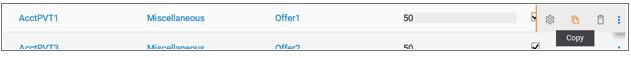Update smart strategies
You require edit privileges to edit, add, and delete smart rules for a strategy. To add or modify rules, click “Add/Modify Rules” button
- You can edit segments, zones, offers, market scores, and enable flag inline by
clicking the field to be edited, while fields in the advanced options can be
edited after the “Advanced Options” window is opened.
- You can delete a smart rule by clicking the Delete icon.
- You can update or delete multiple smart rules in a batch mode by checking the
boxes to the left of the target smart rules and choosing the action from the
“Actions” menu. If “Advanced Options” is chosen, no value is set on any field.
If a value is set to a field that value will be applied to all selected smart
rules.
- You can create new smart rules by using the “Copy to Segment/Zone/Offer” options
of the inline dropdown, or clciking the copy icon.
- You can copy or delete a rule by hovering the cursor on the vertical ellipsis to the right of the source rule row and then click the Copy/Delete icon.
You can add new smart rules using the procedure provided in the Manage strategies section. Ensure that you click Save or Save and Exit button to save your changes.
Strategy migration utility tool can be used for migrating the strategies of the interactive channel's from the older model to version 12.0. It can also be used to revert the migration of the strategies of the interactive channel's from version 12.0 to the older model. For more details, see the Unica Interact Upgrade Guide.