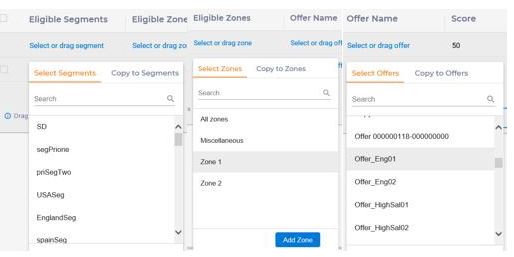Add new rules
You can add new rules using the following options.
- In the left pane, select one or multiple segments, zones, offers or offer lists from its tree, drag and drop to its cells to the top row in the New rules pane.
- As the rule rows can be edited inline, you can define a rule by selecting segment, zone or offer/offer list from its dropdown list. In the Offer dropdown list, the offers and offer lists are combined and displayed in a flat list with an “Offer list” icon in order to distinguish between an offer and an offer list. You can scroll down to look for more. Click Add Row to add more rows.
- Click Add Zone.
In Edit mode, you may face slow performance in the user interface, in case there are a large number of offers/offer lists or segments defined in the Interact Design time. In version 12.1.1, only subset of offers/offer lists and segments are loaded to the tree structures on left pane if there is a large number of the data defined in the system. It is recommended that you only load a subset of offers/offer lists and segments if there is a large number of elements in the tree structure.
For offers, by default, if total number of offers <= 1000, all are loaded in
the tree on Offer tab with no limitation on how many offers are loaded in
sub-folders. However. If number of offers is >1000 offers in total, only first
1000 offers are loaded and only up to 100 offers are included for each folder.
These two thresholds can be overridden by a JVM parameter
com.unicacorp.interact.maxTotalElementsInTree and
com.unicacorp.interact.maxTotalElementsInTree. If
com.unicacorp.interact.maxTotalElementsInTree has a
non-positive value, all offers in each folder are included.
Same rule applies to the tree on Offer list tab.
For segments, up to 100 segments can only be included in sub-folders if there are
more than 100 in them for each folder. This threshold can be overridden by a JVM
parameter com.unicacorp.interact.maxFolderElementsInTree. If
this JVM parameter has a non-positive value, then all segments in each folder
are included.
The above size limits apply only to the initial loading, not in search. While performing search of offers, offer lists or segments, all matching records are loaded into the trees, regardless of the values of two thresholds. Therefore, improper search resulting large number records can cause slow performance in Strategy tab. More refined search is always recommended.
In Rules table in Edit mode which contain Offers/Offer lists dropdown lists, you
may face slowness in the user interface, in case there is a large number of
offers/offer lists or segments defined in the Interact Design Time. In version
12.1.1, all offers and offer lists are initially loaded from the database and
then cached into the memory of Design Time server. Design Time user interface
retrieves the data from server cache rather than from the database. By default,
the data cache is refreshed (reloaded from database) every 10 minutes in a
background thread. Therefore, it may happen that when you add offers/offer lists
or segments and go to Strategy tab right away, you may not find the newly added
or updated records for use. You can change the default refresh time by a JVM
parameter
com.unicacorp.interact.cacheRefreshIntervalInMin.