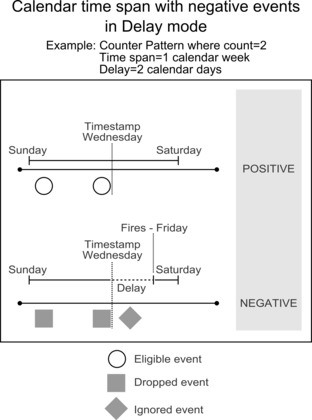Calendar time span in Pattern components
You specify the calendar time span for the pattern using the Time Span section of the component editor.
The timestamp on the event, not the time when the event was processed, determines whether the event falls within the time span.
The start and end points of the calendar time span are fixed. When the calendar time span is over, the span resets.
The calendar time span works in conjunction with calendar time units, which have defined start and end points. These start and end points affect the behavior of calendar time spans. For example, if the time unit is weeks, the calendar time span ends on Saturday at one second before midnight, and the next time span begins at midnight on Sunday.
The following examples illustrate how the calendar time span works with positive and negative events in Pattern components.
Example: Calendar time span, negative events not enabled
The following diagram illustrates how a calendar time span works when used in a Counter Pattern component where negative events are not enabled.
In the example, the component fires a positive event as soon as its criteria are met within the specified time span. Then it drops the events that caused the component to fire. When the time span expires, it resets.

Example: Calendar time span, negative events enabled in Immediate mode
The following diagram illustrates how a calendar time span works when used in a Counter Pattern component where negative events are enabled, and Immediate mode is selected.
In the example, as soon as the component's criteria are met, the component fires a positive event and drops the events that caused the component to fire. When the time span resets to the next calendar period, the component fires a negative event immediately.
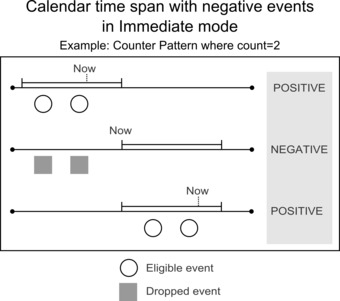
Example: Calendar time span, negative events enabled in Delay mode
The following diagram illustrates how a calendar time span works when used in a Counter Pattern component where negative events are enabled in Delay mode, and a time span of 1 calendar week and a Delay mode of 2 calendar days are selected.
In the example, the actions are as follows.
- The event that completes the component's pattern has a timestamp of Wednesday. The component fires a positive event immediately and drops all events from the customer's state history.
- The 2 day delay period begins. During the delay period, eligible incoming events are ignored.
- At the end of the delay period, on Friday, the component fires a negative event and begins to collect events again.
- The time span resets at midnight on Sunday (not shown in the diagram).