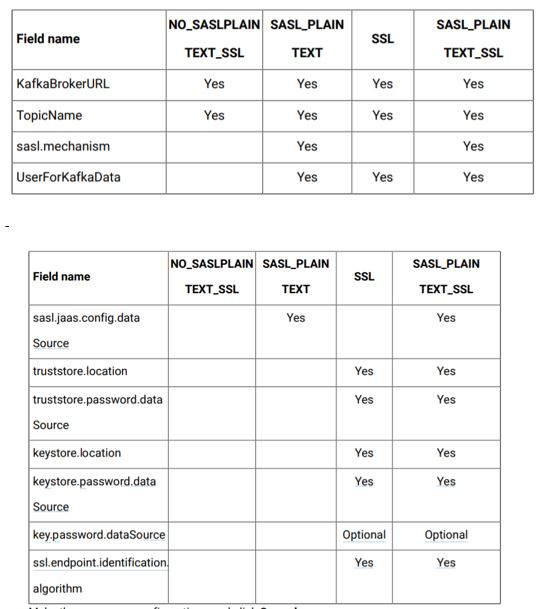Response and Contact Tracker operation
The Response and Contact Tracker (RCT) is installed in your local environment and communicates with HCL Unica hosted services to retrieve and process data for email contacts, email delivery, and recipient responses, such as link clicks and opens. The RCT must be running in order to retrieve link tracking and email delivery notification data from HCL Unica hosted services .
RCT uses Kafka to process responses independently of download mechanism. When RCT is run for the first time, multiple Kafka topics are created if not already existing. Each type of response is processed using a separate topic per Campaign partition. Each topic has two Kafka partitions and two consumers by default allowing faster response processing even with single instance of RCT.
It is recommended to run Kafka as a shared service on separate machine(s) so it is not specific to RCT and can also process messages from other Unica applications like Campaign, Journeys and Interact.
Restart of RCT is required in following conditions:
- Execution history flag is toggled
- Kafka configurations are changed
- Kafka partitions are increased
You must configure Kafka in Unica Platform for the RCT. To access Kafka configurations, complete the following steps. For details on configuring Kafka, see the Configuration properties for Deliver topic.
- On Unica Platform, navigate to Settings > Configuration.
- Expand the Deliver node.
- Navigate to Deliver|serverComponentsAndLocations|Kafka|RCT.
- Select RCT.
- Select Edit settings.
The following are the mandatory configurations based on CommunicationMechanism value.
In the Kafka configurations page, you can select one of the following values for the CommunicationMechanism field:
- NO_SASLPLAINTEXT_SSL
- SASL_PLAINTEXT
- SSL
- SASL_PLAINTEXT_SSL
Based on your selection, the following fields become mandatory:
Steps to start RCT:
1. Start Zookeper, wait 10 sec
2. Start Kafka
3. Then Start RCT as usual
Steps to stop RCT:
- Stop RCT
- Stop Kafka
- Stop Zookeper
You can start the RCT in either of the following ways.
- Start the RCT manually
- Start the RCT as a service
You must restart the RCT when you make changes to configuration properties for Deliver. You can restart the RCT at any time, even if you have configured it to run as a service. HCL Unica hosted services continue to store tracking data if the RCT is shut down or restarting. When it resumes operation, the RCT downloads the queued information.