Configure ehcache
The ehcache is an open
source Java™ distributed cache
for caching, Java™ EE, and light-weight
containers. Every node in the cluster can use the same campaign_ehcache.xml file
or you can set a different campaign_ehcache.xml file
for each node. For installations in a cluster, edit the campaign_ehcache.xml file
so you do not have to restart the computer if you change any templates
or offer folders.
- If your installation is upgraded from a previous version, the campaign_ehcache.xml file is overwritten. Add and edit the following sections in the file.
- You must also configure caching for user sessions (
userSessionCache).
Use one of the following procedures to configure the ehcache file.
Configuring ehcache with Remote Method Invocation (RMI)
Unica Campaign systems that have the following topography typically use RMI:
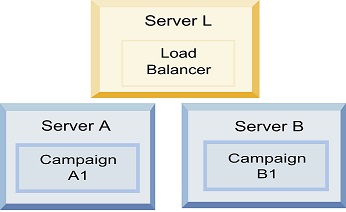
Go to the <HCL_Unica_HOME>\<CAMPAIGN_HOME>\conf directory and open the campaign_ehcache.xml file in a text editor. Then, make the following edits:
- Uncomment the following section of the file.
You must customize the settings for machineA and machineB to reflect your environment. Provide a pipe-separated list of all servers in the cluster and use fully qualified host names.
<!--<cacheManagerPeerProviderFactory class="net.sf.ehcache.distribution.RMICacheManagerPeerProviderFactory" properties="peerDiscovery=manual, rmiUrls=// <machineA>:40000/campaignApplicationCache|// <machineB>:40000/campaignApplicationCache|// <machineA>:40000/userSessionCache|// <machineB>:40000/userSessionCache"/> <machineA>:40000/mappingCache <machineA>:40000/multipartitionOptSessionRunStatusCache <machineA>:40000/optSessionUserSessionCache --> - Uncomment the following section of the
file.
<!-- <cacheEventListenerFactory class="net.sf.ehcache.distribution.RMICacheReplicatorFactory" properties="replicateAsynchronously=true, replicatePuts=true, replicateUpdates=true, replicateUpdatesViaCopy=true, replicateRemovals=true"/> <cacheEventListenerFactory class="com.unicacorp.Campaign.cache.CampaignCacheEventListenerFactory" /><machineA>:40000/mappingCache <machineA>:40000/multipartitionOptSessionRunStatusCache <machineA>:40000/optSessionUserSessionCache --> - Uncomment the following section of the
file.
<!-- <cacheEventListenerFactory class="net.sf.ehcache.distribution.RMICacheReplicatorFactory" properties="replicateAsynchronously=true, replicatePuts=true, replicateUpdates=true, replicateUpdatesViaCopy=true, replicateRemovals=true"/> -->
Configuring ehcache with multicast
Unica Campaign systems that have the following topography typically use multicast:
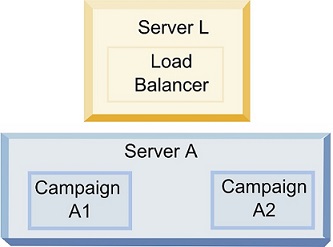
Go to the <UNICA_HOME>\<CAMPAIGN_HOME>\conf directory and open the campaign_ehcache.xml file in a text editor. Then, make the following edits:
- Uncomment the following section of the file.
You must customize the settings for multicastGroupAddress and multicastGroupPort to reflect your environment.
<!--<cacheManagerPeerProviderFactory class="net.sf.ehcache.distribution.RMICacheManagerPeerProviderFactory" properties="peerDiscovery=automatic, multicastGroupAddress=230.0.0.1, multicastGroupPort=4446, timeToLive=32"/> <cacheManagerPeerListenerFactory class="net.sf.ehcache.distribution.RMICacheManagerPeerListenerFactory"/> --> - Uncomment the following section of the file.
<!-- <cacheEventListenerFactory class="net.sf.ehcache.distribution.RMICacheReplicatorFactory" properties="replicateAsynchronously=true, replicatePuts=true, replicateUpdates=true, replicateUpdatesViaCopy=true, replicateRemovals=true"/> <cacheEventListenerFactory class="com.unicacorp.Campaign.cache.CampaignCacheEventListenerFactory" /> -->