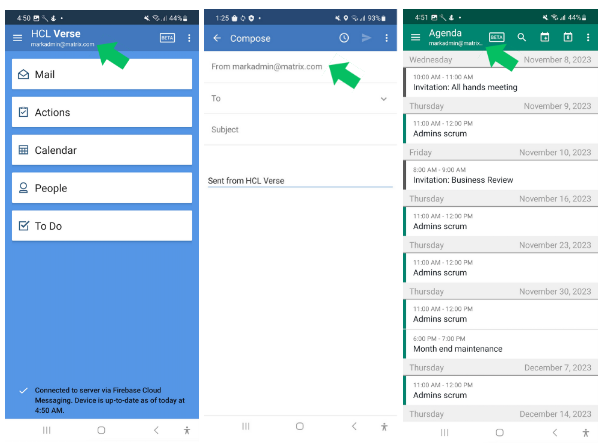Adding an account
About this task
Procedure
- Open the Verse app then open the navigation drawer.
- Tap the account header to expand, then select Manage Account.
- Tap the account header to expand again, then select Add Account.
-
At this point you will be presented with the Enter the Server URL
screen, then proceed with initial configuration of your new
account.
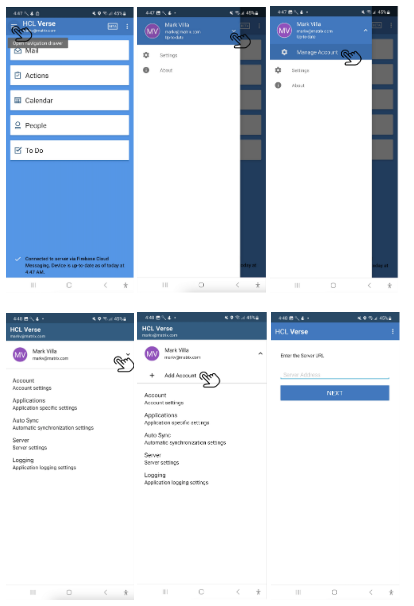 Note: If you see this dialog, make sure that you have upgraded to HCL Traveler 14.0.
Note: If you see this dialog, make sure that you have upgraded to HCL Traveler 14.0.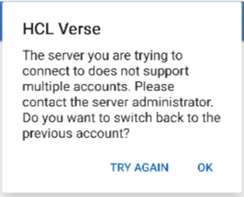
The newly added account’s data will start to sync, and you can now start accessing the additional account’s Mail, Actions, Calendar, People, and ToDo. You can confirm that the account you are interacting with is the new account by looking at the account header.