Release 11.5
- New modern look
HCL Sametime 11.5 has a simplified, user-oriented look with a cleaner, modernized user interface, along with a new color scheme and design.
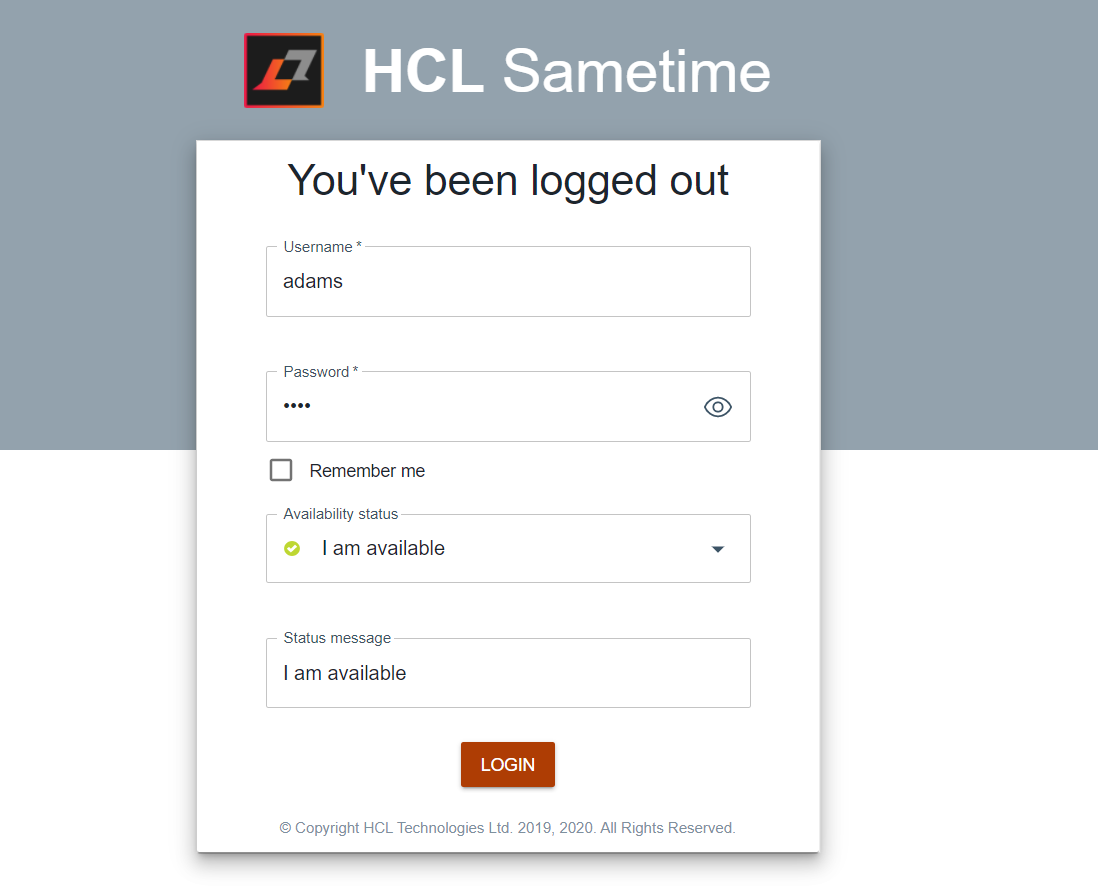
-
Click to meet feature
The Click to meet feature is integrated in the Web Chat client and supports persistent chat across multiple devices. Click to meet lets you start a meeting with the Sametime Meeting application from a chat conversation. The "Launch Meeting and Send Invitation" option appears as buttons on the chat conversation window. When you click the button, a meeting invitation is sent and the Sametime Meeting application opens in the web browser. Simply enter your login credentials or enter as a guest user and Click to meet is enabled!
-
Persistent Chat and Multiple Device Support Sametime Meetings
Sametime 11.5 delivers a simple and intuitive persistent chat experience that works the way users expect it to work. Chat flows seamlessly across desktop, web, and mobile devices. Chat history is available from any device. When you are logged on to multiple devices, chats sync across them all.